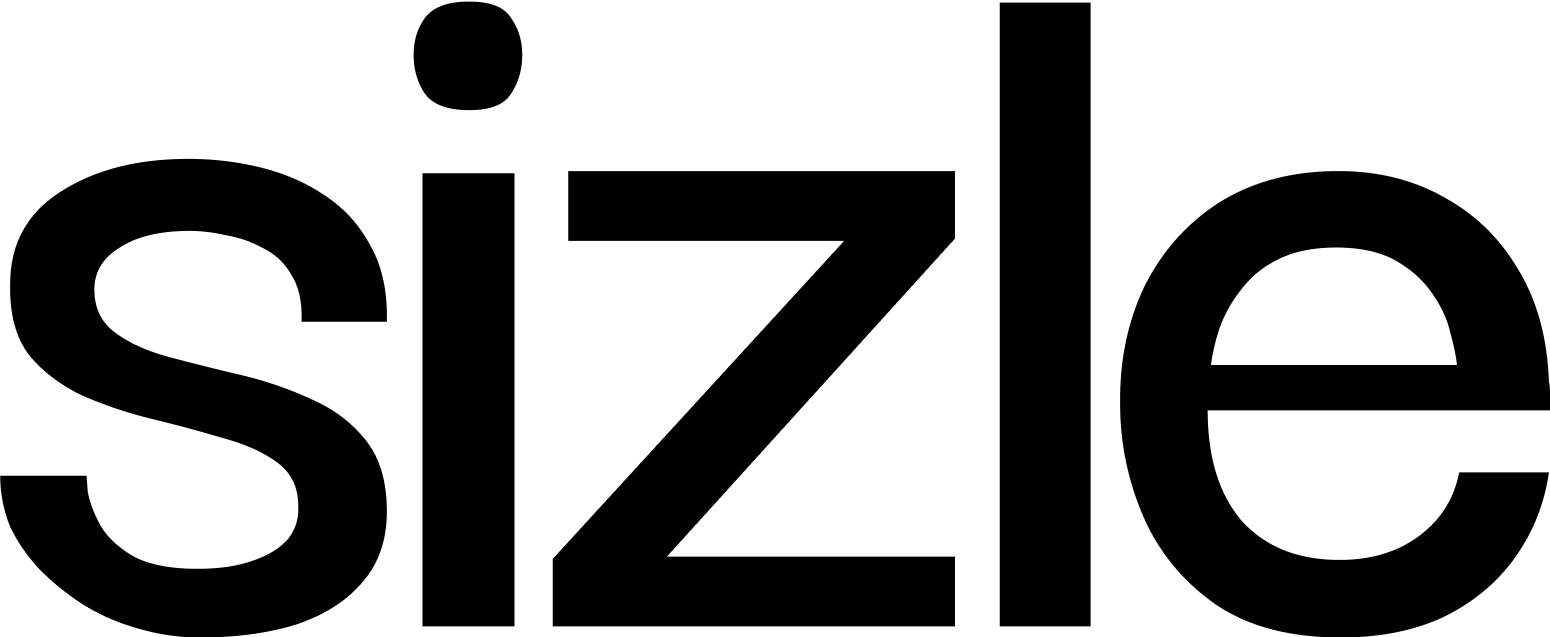Adobe’s PDF (Portable Document Format) is one of the most common file types you’ll encounter. Most forms you download to print are PDFs, along with brochures, instruction manuals, and many other types of documents. You can create PDF files with most word processing programs, but it’s difficult to merge PDF or combine files on your computer without specialized software.
Fortunately, you don’t need to download expensive software or spend time looking for downloadable freeware that works correctly to merge PDF files. Online services like Sizle’s free PDF merger let you combine PDF free of charge without the need to install anything.
Here’s 10 ways to combine and merge PDF files before sharing, enjoy!
How to create and merge or combine PDF Files
You can create PDF files easily if you use Microsoft Word or other similar word processors. Instead of saving a file as a .doc or .docx, save it as .pdf.
You can check your PDF to ensure it looks the way you want. If not, you can change it in your original software and re-save it as a .pdf until it meets your needs. Most computers have Adobe Acrobat’s free PDF reader installed, though some may have PDF readers from other brands. All PDF readers will be able to open your document.
File types you can’t save as a .pdf inside the software can be printed and scanned to be saved as a PDF. However, online services like Sizle’s free PDF converter and merger can convert several file types for you and keep you from having to scan. Once created, PDF files are “permanent,” unlike a document that’s easy to edit in a word processor. If you purchase the Adobe suite of tools, you can edit PDF files, but most users won’t need to edit individual PDFs. The need to merge two or more files, however, is common.
Learning how to merge PDF files with Sizle’s free PDF merge tool is easy, but it’s also helpful to understand the benefits of combining PDF files for document management and productivity.
Why you should merge PDF files
Digital files don’t get stacked on your desk, covering every available surface the way paper ones do, but hidden digital clutter can still make it a chore to find the files you need.
File organization can save you time by keeping you from wasting precious minutes or hours searching for files you may have named poorly, put in the wrong folder, or accidentally deleted. Merging PDF files comes with several benefits.
Better document management
When you combine PDF files where appropriate, you make document management more efficient in a few ways with the biggest benefit being that your team can access shared files from any location.
Fewer files are easier to handle
The more files you have, the more time you’ll spend searching for the document you need. If you merge files into fewer documents, you’ll instantly have fewer items to handle. By converting other file types into merged PDFs, you make document management simpler.
When you need to reorganize, add new files or projects, or set up software designed to help you search and organize files, the task will be easier because you have fewer files to manage.
Combined files are automatically better organized
If you’ve ever struggled with files scattered across folders, drives, or servers, merging files can help solve that problem and keep them organized and improve your document workflow.
If you have dozens of files that pertain to a specific project, for instance, and you merge them into one file, they can’t be scattered. The merged file keeps everything together, instantly offering all the documents needed for a project in one PDF file.
You’ll never misplace contracts, briefs, invoices, image files (you can convert JPG to PDF and PNG to PDF and many more file formats for free with Sizle) or any other individual documents you need for a project when they’re in the same file in the project folder.
Document storage is simplified
With better organization comes a simplified document management system. Instead of an umbrella folder with multiple levels of subfolders, you can simplify the organizational tree.
In many cases, depending on the data you’re storing, you can reduce a multi-tiered document tree to top-level folders containing one or more merged files.
Cross-compatibility
If you’ve ever tried to open a file with the wrong program, you understand the benefits of cross-compatibility. Microsoft Office is one of the most commonly used office software programs, but many people prefer Apple’s iWork suite.
While many files will import and open in both programs, some won’t import, or they will but don’t look exactly the same.
Free Office-clone suites many other people use, like LibreOffice, will open Office files, but they might not appear exactly as they would if opened by Word, Excel, or other tools in the Office suite. For consistent and reliable document conversion and rendering, you can convert Word to PDF, DOCX to PDF, PPT to PDF, XLS to PDF for free with Sizle.
By saving all files in PDF format and merging where appropriate, you can eliminate the common and frustrating problem of file incompatibility. All documents will appear the same to everyone.
Consistent mobile viewing
Another compatibility stumbling block is how often people view documents on their phones and tablets these days. With so many types of phones and phone apps available, documents may render improperly or in unexpected ways, if they open at all.
Adobe offers a free PDF reader for mobile that ensures all PDFs appear the same, no matter what device you use to view them.
Less storage space
As mentioned above, if you merge PDF files, you can free up storage space on your computer or device. Instead of individual files scattered across the drive, one merged file in a single folder uses less space. You can also compress merged files to save even more drive space.
Easier file sharing
File sharing is simplified whether you’re emailing one person or sharing files with a large team.
Merge PDF for sharing via email
When you combine PDF files, you can attach one file instead of dozens to a single email. Even if your email covers more than one project, merging each group into one file reduces the number of attachments, saving you tons of time creating the email, reducing the size and increasing the deliverability of your document.
Online file-sharing
Many individuals and teams use file sharing and storage services like Dropbox and Google Drive to share files with others. You can upload and download merged files faster than you could dozens of individual files. You can share merged PDFs in online apps designed for collaborative teamwork like Airtable and Slack faster and easier than sharing dozens or hundreds of individual PDF files, too.
Since many people use those apps on their phones, sharing PDFs means the files will be compatible no matter which device opens them.
Simplified printing
The time it takes your printer to get through a single document of 50 pages won’t be any shorter than printing 50 individual documents of one page each. However, the time it would take you to open 50 files and print them could be better spent doing other things.
If you’ve merged the files into one or a handful of files, you only have to open a few files instead of dozens, eliminating a lot of tedious clicking.
How to merge two PDFs
Unfortunately, merging PDF files isn’t as easy as creating them. While you can use Word and most word processors to save your document as a PDF, you can’t merge two PDF files into one using the same software. You can download and install any number of programs that will do it for you, but you’ll either have to pay for the software or risk installing free software that might contain ads that hinder the program or, worse, a virus.
Even if you find a free program that works well, it’s one more installation taking up space on your computer for a single purpose. Some free software also comes with a learning curve. Why go through that trouble when you can combine pdf online with a few clicks?
Why combine PDFs online?
An online tool is the best way to merge two PDF files for several reasons.
Doesn’t require a download or installation
Have you ever tried to find software to do one thing and ended up downloading and installing several different programs before finding the one you wanted? You don’t need to cycle through free PDF merging software when you can combine PDF files online instead.
Doesn’t tax your computer
If you need to merge several files, large files, or multiple file types, your computer will need a hefty amount of processing power and storage space to open, convert, and combine your files. Instead, you can drag and drop files into a PDF merger like Sizle’s and let the online app handle the heavy lifting.
10 reasons to merge PDF files online
Using a free PDF merge tool online is the best way to combine your files, but what are some of the most common ways to combine them? Here are ten of the reasons people combine PDF free online to make their lives easier. They use tools like Sizle’s to:
Combine PDF project files
Even small projects can produce an unwieldy amount of paperwork, both digital and printed. Converting files to PDF and merging all the project documentation into one file keeps all the necessary information at your fingertips.
Large teams that work on a single project can collaborate better if all the files are in the same, cross-compatible format in a central location. Using merged PDF files ensures everyone’s on the same page and able to find what they need.
You can combine documents, spreadsheets, images, PowerPoint presentations, and other files into a single project file that serves as a hub of information for the team.
Merge PDFs to create a portfolio or resume
Now that you know how to merge PDF files online, you can create resumes and portfolios that impress.
Artists and photographers may have documents and multiple image file types to include. Using a PDF merge free online tool, they can combine all those file types into a single vibrant resume that shows off their work. Anyone whose work results in something visual can include images of their work in a merged PDF portfolio.
Writers with print clips alongside work published online can scan the printed material and easily include it in a merged PDF resume. Academics can scan published papers from peer journals to include in their portfolios, as well. Portfolios and resumes need to demand the attention of the person looking at them. You can use a PDF combiner to pull in eye-catching elements like photos or scans to break up the text and get you noticed by potential employers or partners.
Merge PDF reports With supporting documents
You can merge expense reports, income reports, productivity reports, and business documentation of all types into a PDF document to provide better information.
An expense report can be merged into one document along with receipts, for instance. A profits report naturally benefits from supporting information like daily sales totals and inventory.
You can also merge similar reports to create a better long-term picture of business performance. For instance, you can combine monthly expense reports into one file to represent an entire year.
Combine PDF files to create a proposal
You can create a stunning portfolio, and in the same way, you can also merge PDF online into a winning executive summary or business proposal.
Merge PDF contracts with relevant documents
You can merge any contracts with other supporting documentation. For instance, a freelance work contract could be merged into one file with a W2 or US work documentation, a scan of the Social Security card, and other documents like an NDA, and the employee’s (or your) original application or resume.
Combine PDFs to create a presentation
Make both real and virtual meetings easier to tolerate with simple presentation documents made from one PDF file instead of having to flip back and forth between file types.
One PDF file used as a supplement while the work team follows a PowerPoint or verbal presentation can boost understanding after the meeting’s over, too.
Combine PDF Files for archiving
One of the best ways to merge PDF online is to archive documents. Everyone has documents they need to keep, even if it’s unlikely they’ll need to reference those documents again.
Those “just in case” documents and records are prime candidates to be uploaded to a PDF combiner online. You can probably think of many file categories you could use an online tool to merge PDF files to to archive to clear space on your computer, but some of the most common are:
- Tax records
- Old employment records
- Old portfolios and resumes in case the current one is lost
- School records and transcripts
- Financial documents such as past bank statements and loan documentation
- Contracts you need to keep but don’t need at your fingertips
Merging these categories into PDF files and archiving them clears space from the folders you regularly use and offers peace of mind.
Combine PDF files of personal records
Scanning vital records, like your birth certificate and social security card, is a good idea. Physical records can get misplaced, lost during movies, or damaged during house fires or natural disasters like floods, wildfires, storms, and earthquakes.
Vital records are replaceable, and most institutions that require them won’t accept scanned copies. However, if you need the information from them quickly, having a PDF copy while you’re waiting for an official document can save you some stress.
Personal records you might want to scan and merge into a PDF file include things like:
- Birth certificates, marriage certificates, divorce decrees, and death certificates
- Social Security card
- Driver’s license or ID card
- Passport
- Debit and credit card numbers
- Bank account numbers
- Medical records, including immunization or vaccine records and a list of current medications
- Glasses prescription information
- Deeds and titles
- Insurance policies
- Health insurance cards
- Wills and trusts
You can protect your PDF document with a password in a few clicks using Sizle’s free online Protect PDF tool.
Merge PDF tax documentation
If you do your taxes on paper every year, you can scan those documents and merge them into one PDF to keep everything together. If you already do your taxes online, you know that the completed tax forms you download every year are PDFs already.
Not only can you use a PDF merge free tool to combine all of the forms, worksheets, and receipts for a single tax year, but you can also add each year’s tax forms to an archive of tax information that you want to keep but don’t need separate or handy.
Merge existing PDFs
Most of the files you want to merge may already be in PDF format. Instead of having multiple PDF files open next time you need to use them, you can combine them into one searchable file use a free online PDF Search tool for lightning fast referencing, and make your work easier.
Turn docs into deal intelligence
Sizle shows what really happens after you hit send.
Free 7-day trial
Unlock insights instantly
Join 30,000+ professionals