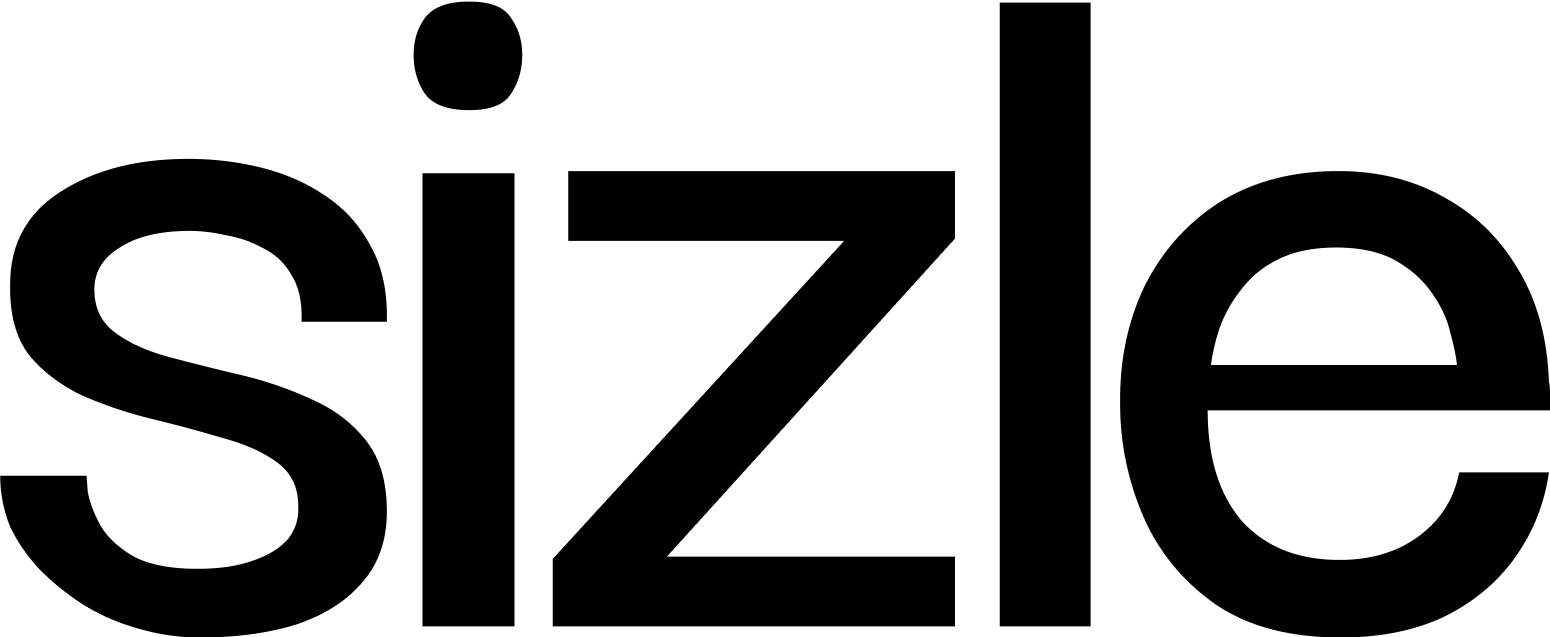Whether it’s your company’s proprietary industry secrets or your client’s financial data, your company probably handles sensitive data daily. Secure document sharing is crucial for protecting your company’s reputation and clients.
The safest step would be to restrict these files from ever seeing the light of the day, but of course, this isn’t reasonable. Sharing documents internally and externally is part of your operations, but you’ll encounter security challenges as you make them available collaboratively.
Fortunately, a secure document sharing approach can protect your files and ensure they reach intended recipients.
This comprehensive article sheds light on the basics of secure document sharing, current risks, and practical tips for sharing important documents securely.
What’s Secure Document Sharing?
In essence, this entails distributing company documents digitally using processes that protect the shared data from unauthorized access. Secure document sharing is crucial when a company must ensure that confidential data is only available to select persons or teams with legitimate reasons to view the sensitive information.
Typically, companies rely on a combination of security protocols with robust access criteria and data encryption capabilities.
Everyday use cases requiring secure file sharing include financial transactions like IPOs, fundraising, acquisition and mergers, and other events where businesses must transfer private documents and data to outside parties.
Types of File Sharing
Before you begin sharing files digitally, you must determine the ideal protocol and method. Your decision should rely on the types of documents you’re moving and the intended recipient.
Here are the main options and their most ideal scenarios:
File Transfer Protocol (FTP)
This is among the first approaches to moving data across networks and is still popular thanks to its efficiency and reliability. FTP actions run through tools with user interfaces or a command prompt window. It only requires you to specify the source document you wish to share and the intended destination. The solution is ideal for transferring large files, legacy data, or unusual file types.
Virtual Data Rooms (VDRs)
A virtual data room is a secure digital platform to facilitate financial transactions like M&A activity and fundraising rounds. It’s among the most secure data-sharing alternatives and typically includes additional functionality and features designed for financial deals. Virtual data rooms also deliver the highest level of granular access control.
Peer to Peer (P2P)
P2P document sharing eliminates the need for a data-hosting central server. Instead, an individual user connects to a distributed peers network then facilitates the data transfer over their network connections. Eventually, P2P can be used to develop an unstoppable TOR (The Onion Router). It’s ideal for sharing documents lacking in public repositories or to a small group of people.
Email Providers
Companies globally are using emails to transfer documents, and it works perfectly in most situations. Despite being a straightforward document-sharing approach, email transfers aren’t as interactive. Once a copy has been transferred and the recipient amends it, the original sender won’t access the new information. Still, emails are perfect for data that requires explanation and small files.
Cloud Services
With this document-sharing approach, users will upload their data to a specific repository then other intended users can download the documents on their devices. A third-party provider hosts all the data, although users can specify each file’s authorization level. Cloud services are perfect for sharing large files and creating data backups and doing large scale data analysis.
Removable Storage
A physical drive can be a great transfer option when there’s no network-based alternative to address your needs. With this approach, you’ll copy data to an external hard drive or USB flash drive, then plug the device into the destination device. This approach works best for massive files and sensitive data.
What Are the Risks?
Standard document sharing applications can jeopardize your critical business documents. Employees or users often share data with individuals or groups they work with, but how can they validate these individuals’ identities online?
Verifying sources on document-sharing tools is almost impossible, and the person at the other end may not be the intended recipient. Users sometimes download content even without verifying the source when it comes to illegal downloads like movies and music. Both instances bring new security risks that put your company documents and data in jeopardy.
Cybercriminals use file-sharing tools to install viruses, malicious codes, worms, Trojan Horses, and spyware. They achieve this by bundling the anticipated content with threats. When another user downloads the content, they’ll be exposed to numerous security risks. Without proper safeguards, the result could be any number of security breaches.
Furthermore, some document-sharing interfaces may reveal your device directories without your knowledge, and this might allow attackers to access critical documents you may not have intended them to view.
It’s also possible to share confidential documents willingly and assume that they’re directed to known recipients. Your file-sharing method’s features won’t ward off every threat actor, especially because cybercriminals constantly devise cunning strategies of breaching valuable company data. It’s never advisable to share files that would instead remain private.
Finally, some file-sharing tools request open ports on company firewalls designed to encrypt data entering and leaving your computer and prevent cybercriminals from seeing the sent or received documents. Breaking this barrier and allowing successful content downloads could put your computer and company network at risk.
How to Transfer and Share Secure Company Documents
Sharing sensitive files securely isn’t as cut and dry. You must beat the challenges of an increasingly complex cybersecurity environment and manoeuvre all the vulnerabilities. After all, your company is highly dependent on document transfers, and you cannot afford to take chances.
Fortunately, the following practical tips will help you transfer documents with ease:
1. Avoid Removable Storage Options
External hard drives and USBs can transfer files conveniently across devices, but the approach has its risks. For instance, losing a device is easy, and you’ve probably lost one, whether or not it contains critical data. Chances of recovering one are slim, and even if you finally get it back, you can’t know whether the data inside is compromised.
These removable storage devices also come with the danger of complex infections that could damage your device, company, or reputation. Using them as your sole document sharing approach carries the threat of picking up infections and spreading them across networks and ultimately into the company network.
Understandably, this could be the only available sharing method. In this case, you need antivirus software for constant scanning.
2. Train Your Staff
When file sharing is part and parcel of daily business, all your users and workers must know what’s at stake. Data breaches and leaks can occur if they fail to adhere to secure sharing guidelines. They must know how the file transfer service works, including safe methods of uploading and downloading files. It’s also important to teach them about document security permissions.
Staff must understand why you’re using a specific service and the type of documents they can share through it. They must also know the right people to share these files with, especially if it’s done internally and not intended to reach customers.
Finally, employees must know the specific locations to download and store documents. They might involuntarily jeopardize your data by downloading documents to their unsecured tablets and devices.
3. Only Share Documents That Must Be Shared
This may seem straightforward, but most people don’t heed to it. If an authorized employee has a legitimate need to use four of your company’s critical files, only send them the four required documents.
It can be alluring to grant trusted parties full access to the company’s critical data, but this only makes it easier for the wrong individuals to lay their hands on valuable documents in case of a breach or leak.
4. Improve Your Passwords
Threat actors are always looking for account and system login credentials and use advanced ways and tools to achieve this. We’re long past the years when “PASS123” was sufficient for critical business files. Nowadays, you must have a complex phrase to achieve the ultimate security. You can also add passwords to your documents to restrict access.
Always remember the following guidelines when it comes to passwords:
- Include at least 12–15 characters
- Write a password hint and store it at a secure spot
- Avoid using names, email addresses, curse words, dictionary words, slang, places, and other common words.
- Combine uppercase and lowercase letters and include special symbols and numbers
Some sites don’t have character requirements but ensure you align with these standards. The more symbols and characters you include in your password, the harder it is to guess.
After creating a perfect combination of numbers, letters, and special characters, you may be tempted to use the newer, complex password across multiple accounts and sites. But once a hacker guesses it and tries it out on other platforms, the damage can be substantial.
These individuals use dubious methods to crack passwords, so you can never be too sure, even if you add a number at the end of an already-used password. It would also help to regularly change or update them, preferably after every 90 days. Though overwhelming, this will substantially lower your risk of cyber incidents.
Finally, a password manager can help whenever you find it hard to remember several passwords. These can help you generate strong passwords, store them securely, and let you create one primary password for the rest.
5. Avoid Insecure Document Sharing Solutions
Free data transfer and storage solutions are typical among businesses globally. But they aren’t always ideal. If you want to share files that can cause great harm to your business if they land in the wrong hands, it will help to pay for a secure file transfer service with enhanced security capabilities. This is a practical way to guarantee greater protection.
6. Limit Recipients
Most data leaks and security breaches begin internally. Mitigate risk by limiting a file’s right to use on a “need to know” basis. This ensures that only a select group can view your company’s confidential documents and not unauthorized members.
When you use a file-sharing tool, you want to ensure that only the right individuals have access to your documents. Therefore, ensure you restrict access to folders or specific data.
7. Work with Secure Document Sharing and File Transfer Experts
With almost every typical document sharing option bringing unique risks, file sharing solution experts can be your best shot. When you can access your documents anywhere anytime, there won’t be a need to transmit files back and forth.
Specialized sharing solutions relieve you from the burden of data security. At the same time, you have control over access authorization and will receive constant notifications regarding document movement and user activity.
Reputable solutions offer detailed logs and visual tools that provide document usage insights to secure your data and identify outliers—sending files using these tools guarantees safety and security. Staff might unintentionally click links that are not secure or fall victim to phishing, but file-sharing solutions can significantly lower the risk and grant you peace of mind.
8. Choose a Reliable Secure Document Sharing Platform
If you’re considering a secure document sharing provider, you want to partner with a reliable service or product. But this isn’t easy considering numerous options exist, ranging from established corporate organizations to new startups.
Consider these factors when choosing a document sharing solution:
- Security – If you’re going to work with a company that’ll host your data, first research how your data will be stored and the agency’s document protection strategies.
- Price – You must know how much you’ll pay upfront or annually. Some companies also charge their customers based on the bandwidth used to facilitate a document transfer.
- Compatibility – Find out which operating systems or devices can support the file transfer solution. If some of your employees or users aren’t comfortable with what you intend to implement, look for those offering simple interfaces.
- Limitations – Before investing massively in a document-sharing service, check out any restrictions or limit the provider offers. Verify if there’s a specific limit for the number of files or the total data storage.
Final Thoughts On Secure Document Sharing
Fortunately, you don’t have to search anymore–you’re home! Sizle is a leading mission-critical file sharing and document analysis platform designed for collaborative teams. With users in more than 170 countries, this platform guarantees a competitive edge through straightforward, secure, and fast document collaboration.