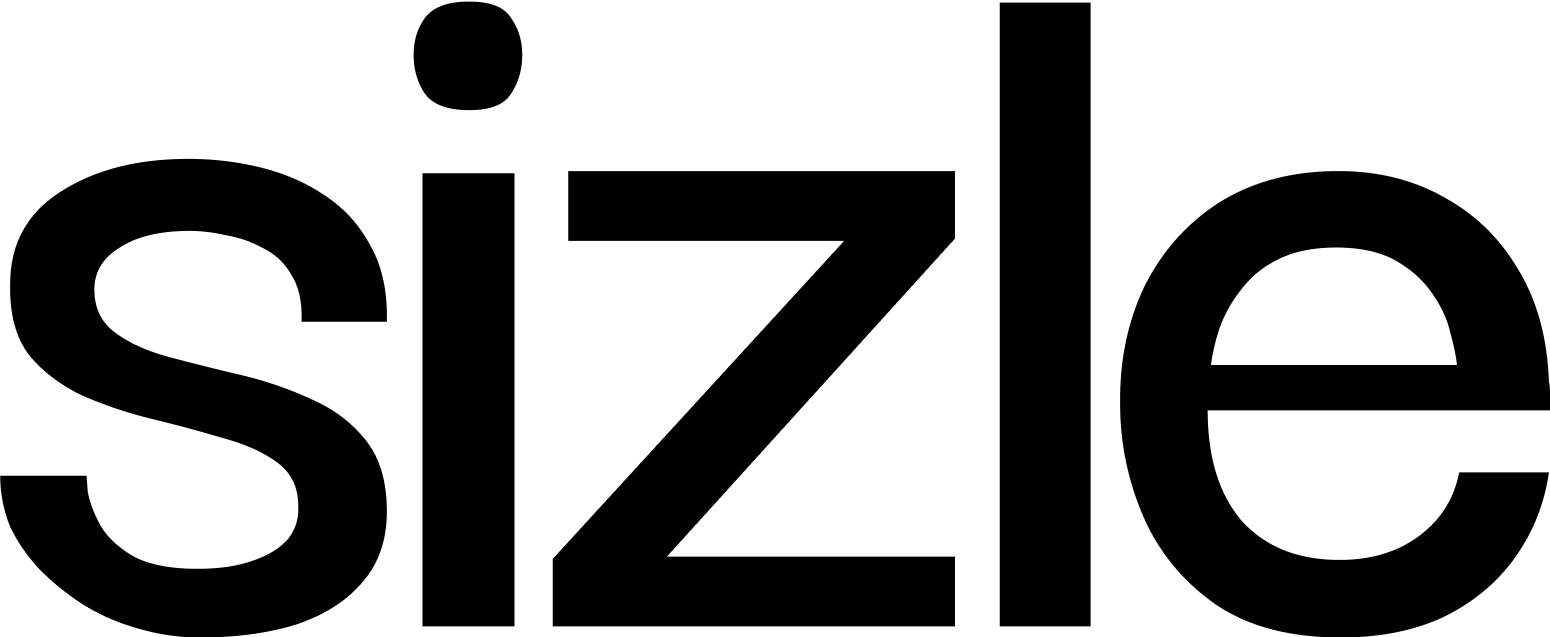In the modern world of digital file formats, PDFs dominate the field.
PDFs are remarkably versatile; they can be viewed on desktop computers, laptops, tablets, and mobile phones alike. Unique design components such as images, fonts, and colors are preserved across all digital platforms. In addition, the compressed size of PDF files makes them a snap to print, email, or download as needed.
Looking at the functionality and open availability of PDFs, it’s hard not to realize how important this open-source software truly is for everyone. It’s a bit of a miracle that PDF software can be created, sold, or distributed by one and all.
Don’t Settle For Just Any Online PDF Editor
Even though everyone on all devices can use PDFs, it doesn’t make it easier to work with these file formats. Luckily, specific tools, like PDF editors, can help streamline the process.
On the flip side, a simple web search is sure to net you hundreds of competing online PDF editor results. Furthermore, these various PDF editors all offer different tools for different levels of user experience. This can quickly become overwhelming and frustrating.
Finding the right online PDF editor is essential, and you should find one that offers features suited to your specific needs. Once you find the perfect fit, you’ll be able to make changes to documents like editing layouts and margins.
Say goodbye to using word processors and page layout software to make your changes, and say hello to PDF editor.
Whether you’re a beginner or a pro at online PDF editing, you’ll want to ensure whatever pdf editor you choose utilizes intuitive software and a user-friendly interface. In addition, be sure that the PDF editor offers the capability to add text, images, and videos. You should also be able to insert headers, footers, and watermarks or stamps.
Convert Hard Copies Into Online PDFs
Though companies work mostly on computers and mobile devices, very few can do their day-to-day work digitally. Paper copies of important documents are still an essential component in today’s business world.
It’s not just useful for businesses either; high school and college students who need to turn their written work into PDF files for submission can scan, convert, and change PDFs using online PDF editors. Even medical professionals need access to PDF editors to digitize patient medical files that need to be sent to other hospitals or medical practices.
Suppose you have a hard copy document that you need to convert to a digital one. In that case, you can use an online PDF editor to transform scanned documents at the office using optical character recognition to convert the scans into the text of your PDF.
You can find several different apps that scan documents, and you can also find free PDF editors to use once you’ve scanned them. If you do have access to a scanner with a document feeder, you can even convert several different hard copy pages to PDFs all at once.
Convert Your PDF Into Different File Formats
PDFs preserve the layout of documents when transferred. So, if a recipient doesn’t have any programs compatible with the original formatting, they lose the capability to edit it. By using a PDF editor, a user can convert the document into another, more compatible format to edit and manipulate the converted document.
Additionally, if a computer does not have a PDF reader installed, they have to transform the document into another format to gain access to it. To circumvent this, they can export a PDF into a word processor, spreadsheet, image file, or presentation software.
Using a PDF editor is a much better alternative than merely exporting the PDF to standard formats. Once a document is exported usually needs to be reformatted to match the original layout because of the limited information online PDFs contain. So, using a PDF editor is easier in the long run.
Most PDF editors also offer the reverse in turning other documents into PDFs. For example, you can easily convert Microsoft Word documents into PDFs, DOCX documents, PPT documents, XLS documents, PDF/A documents, and PDF 1.x-2 documents into PDFs.
You can also change images into PDFs including, JPG, PNG, GIF, BMP, TIFF, and EMF files. No matter what you need to be turned into a PDF, editors can help you accomplish it.
Do you need to convert a Word, PPT or other kind of document to PDF?
Use Sizle’s free PDF Converter for fast and free file conversion.
Online PDF Editors Make Teamwork a Breeze
If you’re using a PDF editor to work together as a cohesive group, you’ll be able to work seamlessly as a unit, taking a lot of the stress from collaborative projects. So whether you’re in an office, a study group, a medical facility, or a group project, you’ll soon see why you can’t spell teamwork without the letters PDF.
We all know how hard it can be to communicate, share files, and collaborate online, but we also know how important it is to get things done. Luckily, using PDF editors, you can ensure that your whole team is on the same page and can work together without worry.
They can access shared PDF projects effortlessly, share edits and format changes, and collaborate without hassle. Furthermore, they can do this from anywhere, in real-time, using whatever device is most convenient. This allows you much more flexibility, irrespective of why you and your team use an online PDF editor.
Use built-in analytics tools in your free PDF editor to track when your team members open and view your PDFs, PPTs, and images.
Meet your deadlines, rid yourself of the extra steps, ensure that your collaboration on a document is easier than ever before, and take it easy on your budget by trying a free PDF editor today.
Mix and Match Online PDFs
When creating a project using several different online sources can be a long, painstaking process for anyone. Copying and pasting over and over again feels like an endless process, especially if you make mistakes.
When you use a free online PDF editor, you can drag and drop pages from existing PDFs when necessary. You can also combine pages from various PDF documents and merge PDF files to create an entirely new one suited for your project’s needs.
This simplifies the process of cohesively combining several different components to create a perfect finished project. You can save you and your team hours trying to learn how to edit a PDF.
Suppose you’re working on a solo school project or even a work presentation. In that case, the ability to quickly iterate all your PDFs into a singular PDF will give you more time to write and edit and less time trying to organize your research efforts.
Free PDF Editors Improve Customer Experience
It doesn’t matter what sort of business you’re in. Your company won’t be successful if you don’t keep your customers happy. These days, the convenience of online tools is something customers look for when choosing goods and services.
This means a lot of business gets done digitally in the modern world. Using PDF editors lets you create interactive PDF forms that your customers can edit and add to. First, they can fill out checkboxes and online forms. Then, you can easily send them to a customer’s inbox, and from there, they can get the documents ready with ease.
PDF editors help your business run more efficiently. Connect your PDF forms to your databases and make customer data collection more effortless than before with just a few clicks. Your customers can even enter a digital signature or sign a document on most online PDF editors.
Protect Your Documents with a PDF Editor Online
Since we spend so much time online to work, shop, socialize and study, it’s no wonder many of us worry about our privacy and security while using our electronic devices. Sharing and collaborating on documents can be convenient but also risky.
Online PDF editors can protect sensitive documents and projects that need the utmost privacy and discretion. This is because you control who has access to the documents, even after another party downloads them onto their device.
While you can allow contributions like comments, annotations, and suggestions for feedback and editing purposes, you can make sure no one sees or chances the document that you don’t want to.
Free online PDF editors can protect your PDFs, PPTs, Word Documents, XLS and images like JPG, and PNG files.
Search Any PDF With Free Online PDF Editors
Since most PDFs are scannable documents, you can usually search for any text you want in PDF readers, which recognizes the document’s characters. This can be extremely helpful.
PDF readers are not helpful if you’re looking to find a specific word or phrase listed in multiple files all at once. Using the control and F keys merely searches through the open document you’re currently working in, not other PDFs.
If you find yourself with many PDFs you need to comb through for specific information, the best thing you can do is download an online PDF editor to make your search a little more easy for you.
PDF editors find your specific search term in all the PDF files you have saved to your device instead of hunting through file after file.
Add Images to Your PDF With A Free PDF Editor
When editing and sharing documents, adding images can be an essential part of the finished product. You might need to convert them as well or make annotations. Although PDF readers will give you some editing capabilities, other formats like JPG and PNG files may not be compatible with them.
To reach true mastery of editing your PDF projects, you can use an online PDF editor to do the things basic readers just can’t. For example, though you wouldn’t want to use a PDF for an official design or upload an image, you can use it for emailing or storing images and photographs inside your text documents.
PDF images are reliable. The design of PDFs ensures that your images will look identical when you send them as they perfectly preserve formatting. You don’t have to worry about your documents displaying incorrectly, so your vision will remain intact.
PDF editors allow you to customize your images and optimize them however you might need. Whether it’s editing, sharing, or printing, you’ll be pleased to find how easily online PDF editors help you streamline the use of images in your documents.
Use Sizle’s Free Online PDF Editor
If you need a free PDF editor for yourself or your team, Sizle is a perfect free document toolkit to utilize. Sizle allows you to add documents with just one click, providing you with priceless speed and accuracy in your document sharing.
It doesn’t matter how large or complex a file you’re working with, Sizle’s got you covered. Even 1GB+ files of 10,000 pages or more. Annotate, merge, convert, and customize documents to your heart’s delight. Whatever document needs you to have, Sizle can get the job done.
This powerful PDF editor tool gives you total control over your documents. It makes getting them designed, and sharing them with the world, as easy as a few clicks and keystrokes.
Choose who you want to share documents with, control viewer identification rules, and keep track of your documents with real-time PDF analytics. Sizle is perfect for consulting teams, teams dealing with biotechnology and life sciences, medical professionals, computer technology teams, financers, retail teams, and anything in between.
Sizle is passionate about customer support. You can reach them by email, help desk, or forum. They also offer an FAQ section on their website, a knowledge base, and an online chat feature. They provide in-person training in the software, live training online, webinars, documentation, and even training videos.
Sizle boasts a huge array of features in their free PDF editor, including:
- Collaboration Tools
- Data Analysis Tools
- Email Management
- Engagement Tracking
- Feedback Management
- Live Results Tracking
- Personalization
- PowerPoint Integration
- Sales Onboarding & Training
Trusted companies like Mckinsey & Company, COVAXX, Funnelback, Smart Health, UCRiverside, and UKSport all trust Sizle with their PDF editor needs, and if you give them a try, you will too.
Sizle supports all the popular file formats you’re familiar with, including PDF and PDF/A, Word documents and DOCX documents, PowerPoints, and the image extensions JPG, PNG, GIF, and BMP.
Once you’ve logged into Sizle, you can upload or import your file. Then, you click the document menu toolbar to use the over 25+ free editing tools Sizle offers. Edit your PDFs, rotate them, merge, sign, search, and extract from PDFs with Sizle’s powerful, all-in-one free online PDF editor.
Sizle Ratings and Reviews
Sizle boasts a 4.5+ average rating on Capterra. It also has a 4.5+ rating on GetApp and SoftwareAdvice. In addition, it has a combined total of almost three hundred and thirty customer reviews. Read through a few review samples below to see how Sizle works for real-life PDF editors everywhere.
Creative director Gabrielle S. calls Sizle: “A must-have for agencies.” She goes on to describe her impression of Sizle’s toolkit:
“I love it, we use them to send proposals to clients almost every day, and the analytics has helped up speed up our sales cycle. [Its] super easy to use, love the design! I have been a user since the beta, and it keeps getting better!”
A manager named BJ reports:
“Sharing docs is easy with Sizle. When we share a document, we want people to be able to read it and enjoy reading it. We have found that Sizle allows distraction-free reading, and that is a huge plus. Because Sizle offers full analytics, we know that people are reading and digesting our documents. We are a media and retail company. That means we constantly share documents. It used to be very difficult, but now it is easy with Sizle. Sizle allows you to specify access to certain individuals in a secure manner, and the app does not limit the size or number of shares like other software does. We constantly receive good feedback when we share documents with clients! I have been so surprised that so many people comment positively about Sizle.”
A community manager named Tashiro K. had this to say:
“A smart way to get leads. I find the concept of using a presentation together with a lead capture workflow genius. So since my first contact with Sizle, I use it when I need to send a presentation to a new prospect. Also, they have a Chat form that makes this really interactive. Sizle is simple the right way. You can create your presentation together with a lead capture workflow.”
The reviews speak for themselves. Sizle is an excellent choice for anyone looking to easily and effectively enhance their documents using a free PDF editor.
Conclusion
PDFs play a pivotal role in the sales, marketing and operations workflows of millions of teams and are an essential part of the document-sharing process. PDF editors make creating, exporting, accessing, and reading PDFs easy and give you more time to devote to the things that matter and the strategies behind your documents.
Finding the best free PDF editor is integral to your future success and could help make them less stressful. Free PDF editors like Sizle help you be more efficient, boost your productivity and give you a leg up with a few swipes or clicks. Try your hand at a free online PDF editor today and see how much easier handling important documents could genuinely be.