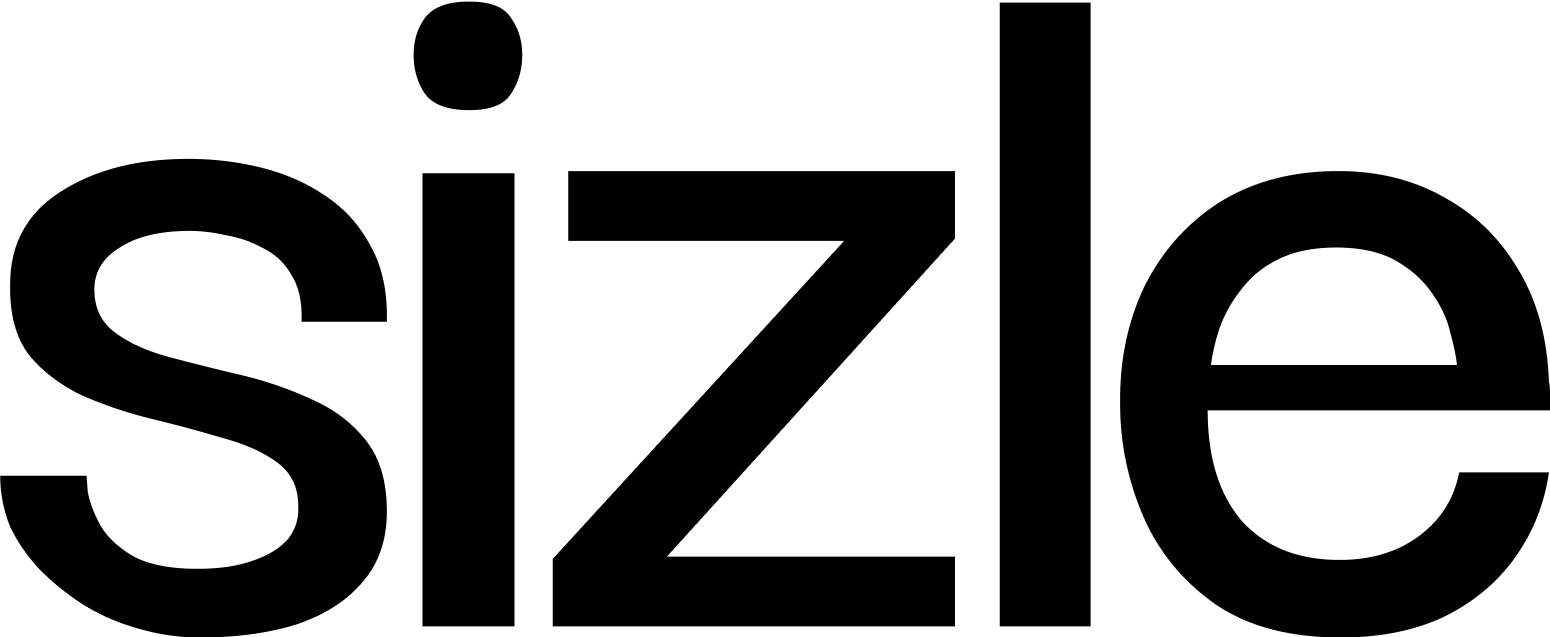Do you ever find yourself searching Google for hours looking for the right PowerPoint design ideas and templates for a resume, proposal or contract, and come up with nothing tangible to use?
We have taken the burden of scouring the internet for PowerPoint design ideas off you by compiling these amazing PowerPoint templates for your next proposal.
Before we proceed, we may have some newbies or technophobes that may be wondering how to actually make a PowerPoint template in the first place. Not to worry, we’ve got that covered too, coupled with helpful PowerPoint tips to get you started in no time.
Want to see who actually opens your slide decks?
Share as a tracked Sizle link. Get instant open alerts.
Trusted by 30,000+ users. No credit card needed.
Let’s get started, shall we?
How to make a PowerPoint Template
1. Launch PowerPoint on your PC or Mac and open a blank presentation.
2. At the top of the window, click on “Design” and pick a theme and slide size. If you wish, you can use the Format Background button found on the right-hand side to customize your theme.
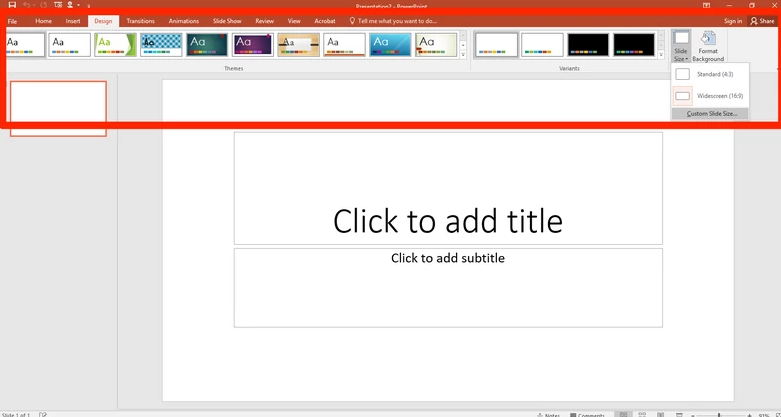
Next, navigate to the “View” tab > Slide Master. This way, you get to see your master slide every time, and you can use it to make other slides.
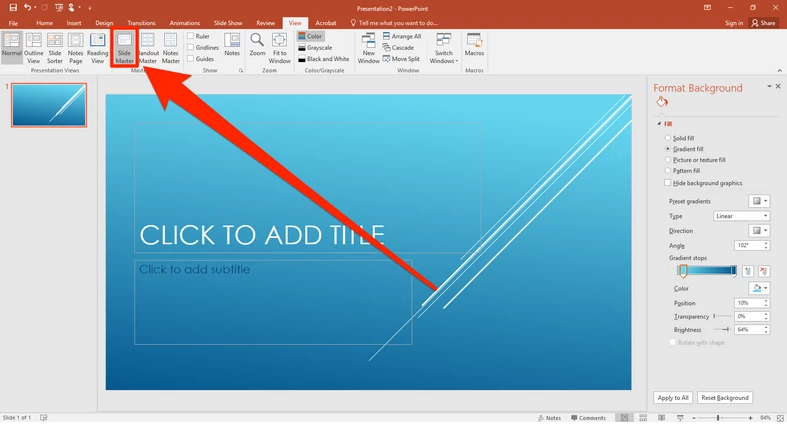
Now, you can edit several things on your PowerPoint presentation. Don’t hesitate to try different settings, buttons etc., until you get the exact theme you want.
If you followed the above steps carefully, you can now make a PowerPoint template with ease. Going forward, we’ll show you unique PowerPoint templates that will come in handy for your next sales deck. Once you’ve completed these steps, try uploading your document to Sizle.
Remember to use a secure document sharing tool when sending sensitive documents to clients and customers to protect your data.
FAQ: Creating a PowerPoint Template
1. How do I create a PowerPoint template in PowerPoint?
- Launch PowerPoint on your PC or Mac and open a blank presentation.
- Click on “Design” at the top and choose a theme and slide size or customize your theme using the Format Background option.
- Go to the “View” tab and select “Slide Master” to access the master slide.
- Edit the master slide and customize various design elements.
- Save the presentation as a template for future use.
2. Can I customize the design of my PowerPoint template?
Yes, you can customize the design of your PowerPoint template by editing the master slide. You can change fonts, colors, backgrounds, and other design elements to match your brand or style.
3. What are the benefits of using PowerPoint templates?
PowerPoint templates save time by providing a consistent design for your presentations. They help maintain branding consistency and make it easier to create professional-looking slides.
4. Where can I find unique PowerPoint templates for my business presentations?
You can find a variety of unique PowerPoint templates for business presentations on websites that offer templates, such as Microsoft Office templates, PowerPoint template marketplaces, and design resources.
5. Can I use PowerPoint templates for marketing and sales?
Yes, PowerPoint templates can be used for various aspects of your business presentations, including marketing, sales pitches, business plans, and more. You can adapt templates to suit different content needs.
6. Are there templates available for specific business niches or industries?
Yes, many template providers offer industry-specific templates designed for various business niches, such as technology, finance, healthcare, and more. You can find templates tailored to your industry.
7. How do I switch between different PowerPoint templates within a presentation?
You can switch between different PowerPoint templates within a presentation by applying the desired template to individual slides. Select a slide, go to the “Design” tab, and choose the template you want to apply.
8. Can I edit a PowerPoint template after applying it to a presentation?
Yes, you can edit a PowerPoint template even after applying it to a presentation. Simply go to the Slide Master, make your edits, and they will be reflected in the slides using that template.
9. Are there templates compatible with other presentation software, like Google Slides?
Yes, some PowerPoint templates are compatible with other presentation software, such as Google Slides and Keynote. Look for templates that offer multiple format options for cross-compatibility.
10. Do I need special design skills to create or use PowerPoint templates?
While design skills can be helpful, you don’t necessarily need them to create or use PowerPoint templates. Many templates are user-friendly and come with pre-designed elements that you can easily customize.
Without further delay, here are our top PowerPoint design ideas!
Top 28 PowerPoint Design Ideas and Templates for Your Business Proposals in 2021
1. Solusis Business PowerPoint Presentation
This PowerPoint template comes with over 50 16:9 widescreen HD resolution unique slides. They’re based on master slides together with a free font and 500 icons you can use.
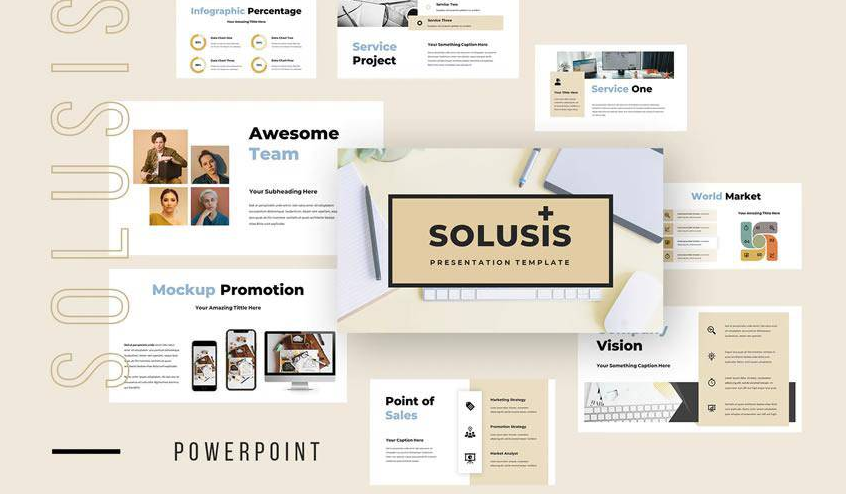
2. Alloyz PowerPoint Business Template
This template has about 30 amazing slides and design ideas which will perfectly convey your story during your business presentation with ease. It comes with editable vector shapes and icons to enhance your presentation.
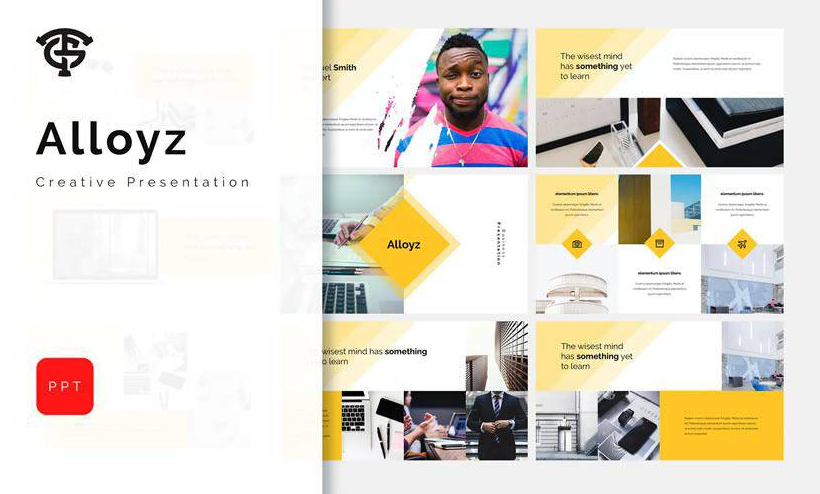
3. Blesi Business PowerPoint Template
The Blesi creative template has about 30 beautiful slides that make use of a master slide system for easy editing. It also has editable shapes and vector icons so your business presentation can have the impact you desire.
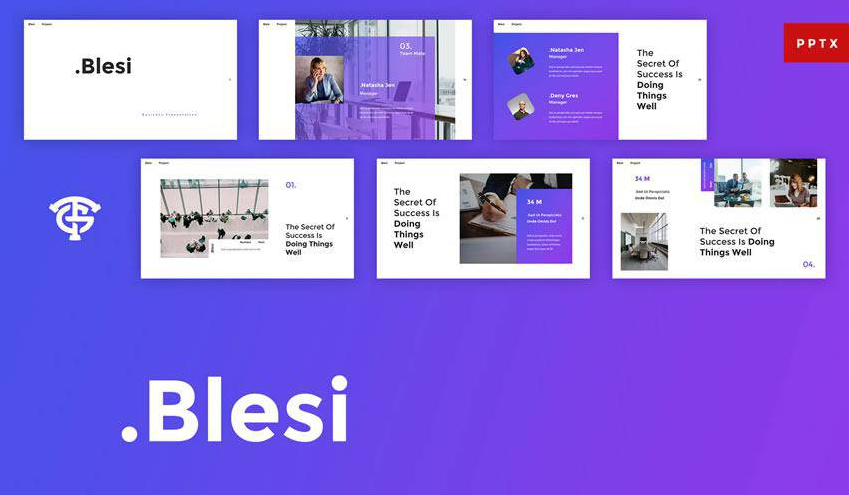
4. Morning Business PowerPoint Template
This template has an ultra-modern, unique, and professional design which is perfect for your business proposals. It comes with media placeholders together with a drag and drop placeholder that all images can use.
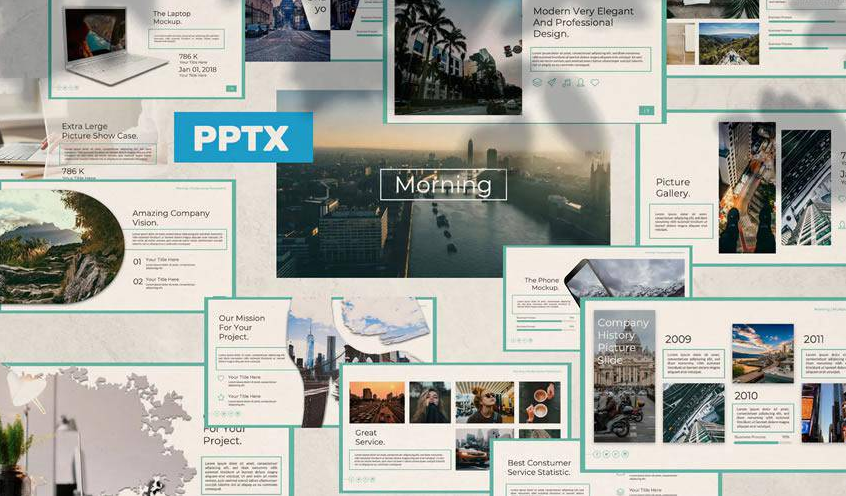
5. Klai Business for PowerPoint
This template has more than 30 full HD resolution slides for superb visuals and creative design ideas. It is completely resizable and editable to meet your business proposal needs.
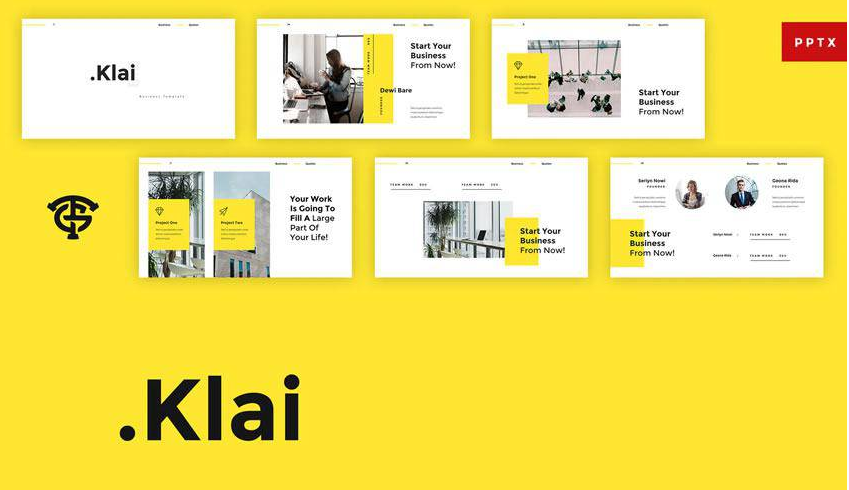
6. Clean Business Presentation Template
The Clean Business Presentation template has 50 distinctive slides in full HD resolution to tell your story perfectly. It has transitions, animations, and it also includes a free font. This modern and clean template is perfect for your business proposal.
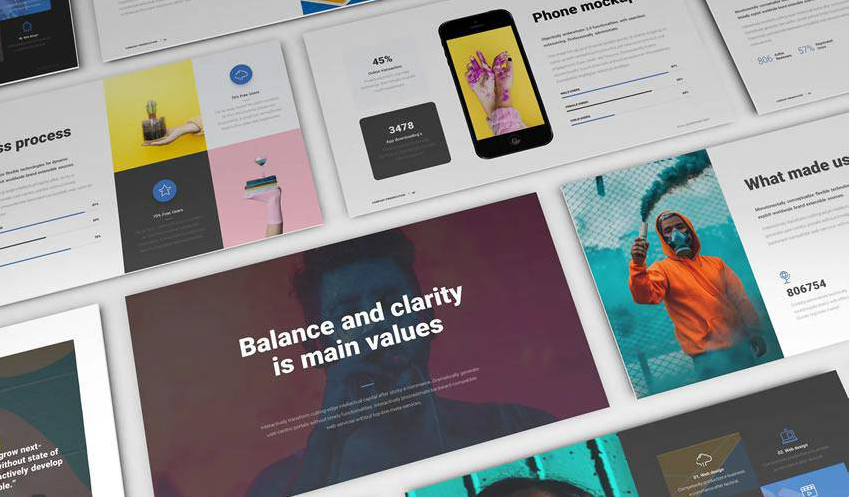
7. Business Showcase PowerPoint Template
This template comes with 30 unique HD resolution slides that are fully editable in PowerPoint. This way, you don’t need additional skills to use the template. It is perfect for a product showcase presentation.
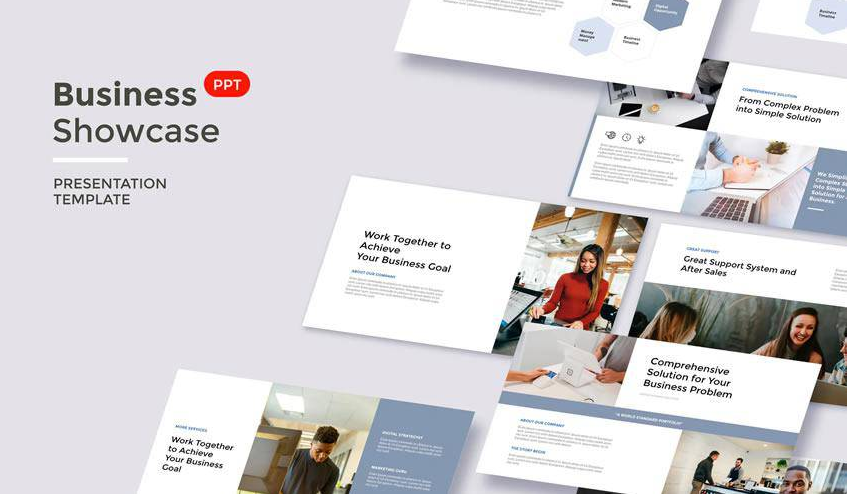
8. Forseti Business PowerPoint Template
This template gives you 30 slides with the newest layouts. Also, they’re all based on a master slide, and it comes in 16:9 full HD resolution that you can personalize with free web fonts.

9. SWOT Business Presentation Template
The SWOT pack has a massive 111 unique slides with numerous aspect ratios that give the best viewing resolution. Also, it comes with handmade infographics to help you during your business presentations.

10. Business Report 2.0 PowerPoint Template
This template comes with 77 unique slides and texts, color schemes and shapes that are easy to edit. It comes with standout graphics and it’s a great business presentation tool.

11. New Store Powerpoint Template
The New Store PowerPoint Template gives a total of 150 slides so you can have a business presentation that stands out. The template provides hand-crafted infographics and pixel-perfect illustrations to get your message across.

12. A Store PowerPoint Template
This template fulfils both your personal and business needs adequately. It comes with more than 150 slides that’ll get you set in no time. Also, it has pixel-perfect illustrations and hand-crafted infographics.

13. Social Media Powerpoint Template
This PowerPoint template comes with full HD resolution and is retina-ready. It contains 80 unique slides that’ll help create the best business presentation you’ve ever had. You’ll also find infographics, icons and mockup devices in the pack.

14. Social Media Pro Powerpoint Template
This template comes with 35 unique slides together with device mockups. You can also drag and drop images and the 4:3 and 16:9 are in HD resolutions. It also has an icon set and 150 editable fonts.

15. Social Media Guide PowerPoint Design Ideas
This PowerPoint template provides a professional feel for business presentations. It has 32 master slides that let you choose the best layout for your presentation. That’s not all, it comes with diagrams, tables and charts to enhance your presentation.
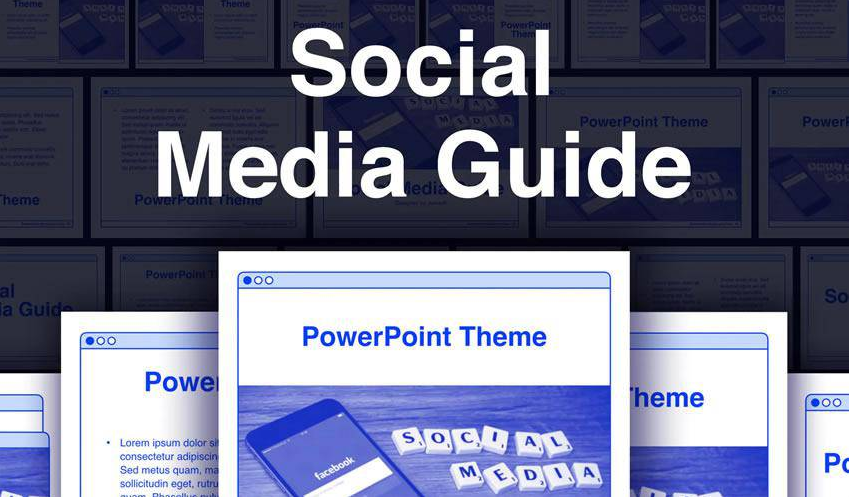
16. Business Strategy Powerpoint Template
To get you started, this template has 70 unique slides that is fully editable. It also has vector icons, maps and elements, together with 5 light and dark template versions.

17. Minimalist Business Strategy Template
This stunning minimalist business template has 50 unique slides in stunning full HD. In addition, it comes with animations, transitions, and a free font. It’s effortless to modify to suit your needs and bring your PowerPoint design ideas to life.

18. Business Strategy PowerPoint Design Ideas
The Business Strategy template has all the slides you need to create a compelling business presentation and present your company. It includes a complete set of vector icons, an editable world map, and free fonts.

19. Eleska Sales & Marketing Pitch Template
This template is quite large and it has 30 unique slides in 4 various color variations. It completely editable and it comes in superb full HD resolution, which is perfect for your business needs. Also, It comes with vector shape illustrations you can use.

20. Ozone Sales PowerPoint Template
This template is simple, clean and unique, and it comes with 60 multipurpose slides. The best part is that it has an unlimited color option, allowing you to show your brand colors. To top it all, it’s designed in HD resolution.

21. Digital Marketing Powerpoint Template
This template comes with 40 unique PowerPoint design ideas and you can edit it in PowerPoint. It has slide transition and object animations and an editable icon set that will get you started for your next business presentation.

22. Marketing Toolbox PowerPoint Template
With this template, you’ll get the main set of slides needed for your business presentation and it keeps you focused on the essential objects. It also comes with tables, pixel-perfect illustrations, hand-crafted infographics, and charts you can edit easily.

23. Digital Marketing Agency for Powerpoint
This template is loaded with a master page, an editable layout, and 60 unique PowerPoint design ideas. It has 8 pre-made themes to ensure your business proposal stands out to take things a notch further. With this template, you can deliver captivating presentations.

24. Marketing Powerpoint Design Ideas
This PowerPoint template gives you a set of 1,000 icons and it is completely animated. As usual, it comes in a full HD resolution, and it’s easy to use.
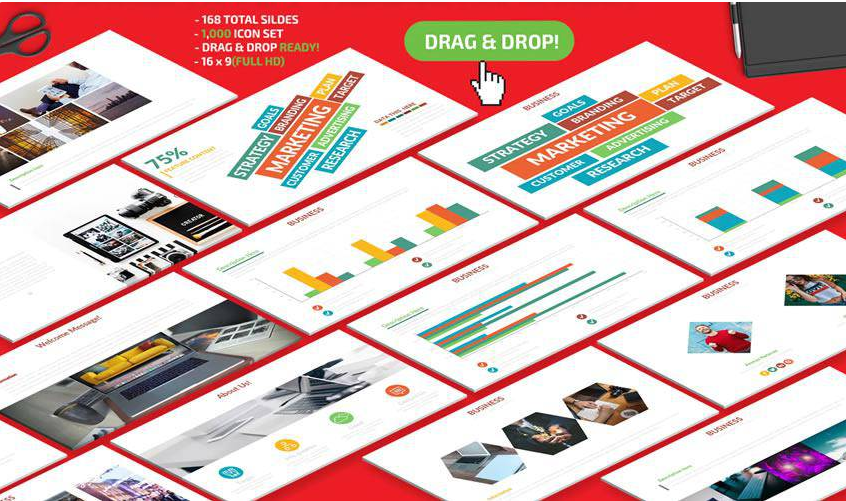
25. Impressivv Marketing Template
The Impressivv PowerPoint template comes with 30 modern layout slides, which are all based on master slides. The template is in full HD resolution and it includes vector icons you can easily customize with the colors and fonts of your brand.

26. Bold Ideas PowerPoint Template
This template is equipped with 20 master slides in the regular 4:3 size, allowing you to choose the layout that suits your needs best. The contemporary, sophisticated layouts offer more than just backgrounds, bullets, and fonts; the template also has matching diagrams, charts, and several other visualization elements to enhance your presentation.

26. ICO Business Plan PowerPoint Template
This template comes with 40 editable, unique, and high definition aspect ratio slides. It also has 30 business concepts together with great flat vector images to display your best visuals.

27. Dinalis Startup Business Plan Powerpoint
The Dinalis Startup template comes with 50 editable and unique PowerPoint design ideas with a 2-color theme variation. It will always look good on all screens thanks to its native HD resolution and the template comes with several vector shapes.
28. Startup & Business PowerPoint Design Ideas
This perfect template is for established businesses and startups to pitch any idea. This template is compatible across multiple platforms, including Keynote, PowerPoint, and Google Slides, to ensure you’re covered across board.
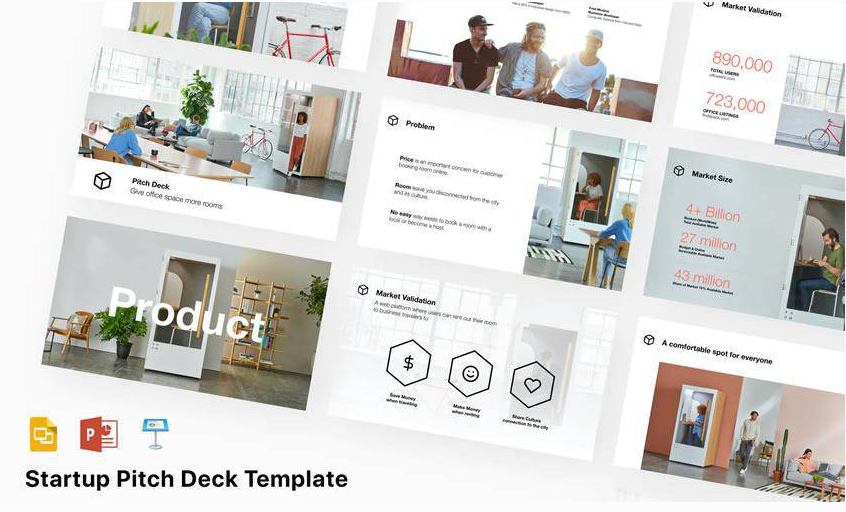
Turn your docs into deal magnets
Start your free trial today. No credit card required. Instant setup.
Trusted by 30,000+ professionals in 175+ countries