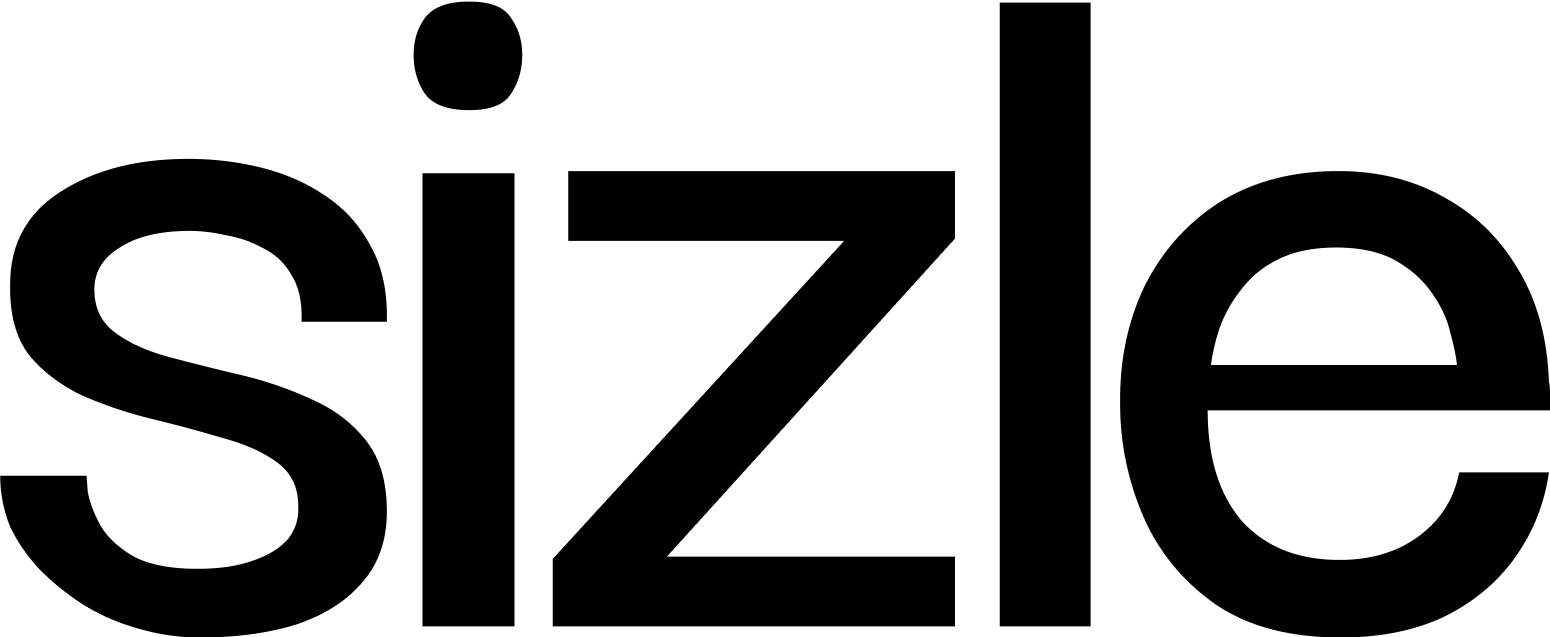In this article, we help explain what file conversion is, why it’s so important, and how you can understand how it works – without taking six years worth of online coding classes.
Know who opens your PDFs
Upload any PDF to Sizle, share it as a tracked link, and get real-time open alerts & engagement.
Trusted by 30,000+ users. No credit card needed.
What is file conversion?
File conversion simply means converting data from one file format into another. For example, you might need to turn a Word document into a PDF file – or visa versa.
A file format is just a standardised way in which information is encoded for storage in a file, and software programmes are designed to read specific file formats. You can tell what kind of file you’re working with by looking at the little tag at the end of its name: Example.DOC, or Placeholder.PDF
Many users ask how to extract text from an image or a PDF. With advanced file converters, this process becomes a trivial task, allowing for the repurposing of content efficiently.
How file conversion works
The simplest way to understand file conversion is through the metaphor of language translation.
Imagine we have a book written in both English and French: they will contain, roughly speaking, the same information, but the syntax will be very different – making each incomprehensible to those who don’t speak the language. File conversion is likely translating the book, so that it’s rendered in a language the receiver can speak – and therefore make sense of. Of course, anybody who’s used Google translate will notice a problem here: direct translation is almost always flawed. You end up with an awkward, embarrassing half-translation that loses most of the original meaning.
In terms of converting a document format, that could mean losing important metadata; hyperlinks not working; margins, fonts or styling changing; or any number of other issues. Just as language translations require experts, so do file conversions – and that’s why almost all businesses turn to professional file conversion software to translate their documents for them.
File conversion softwares contains a list of complex rules for translation, which allow them to reduce the amount of information or meaning lost and make the converted version of the file as true to the original as possible.
Why does file conversion matter for businesses?
Imagine you receive a document which your software can’t open. This creates what is known as a data silo: information is available to one part of an organisation but not another, creating all sorts of difficulties and disruptions to your workflow. This is why file conversion matters: it is an essential part of interoperability. You can’t be sure what software a colleague or prospect is using, so you need to ensure the file type you share is accessible to them.
Secure link sharing is a key part of most organisations’ day-to-day operation, and having the capacity to quickly and easily convert and combine file types ensures you can make secure file transfers without unknowingly creating problems.
How to avoid file conversion problems
While file conversion is complex, the basic solution for businesses is simple:
1. Educate employees
The best way to ensure documents and files can be seamlessly shared between team members is to help employees grasp the basics of file conversion.
Of course, they don’t need to know the intricacies of Jpeg file structure or be able to build their own converter from scratch. But an understanding that it actually matters what format their documents are in – and the ability to access a good quality convertor software – can go a long way to avoiding unnecessary disruptions.
2. Stop Googling converters
Simply Googling ‘Excel to pdf’ or ‘Png to pdf’ will bring you to different converter softwares. If we assume you have at least a few different file types that all need to be turned into pdfs, you’ll end up using several softwares – creating totally unnecessary complexity.
Instead of this hodgepodge approach, smart teams should develop a standardised process. This should involve finding a single converter that will fulfil all of your needs – and through which files can be shared – and ensuring every member of the team knows how to use it.
Turn your docs into deal magnets
Start your full-access trial. No credit card. Instant setup.
Trusted by 30,000+ professionals in 175+ countries