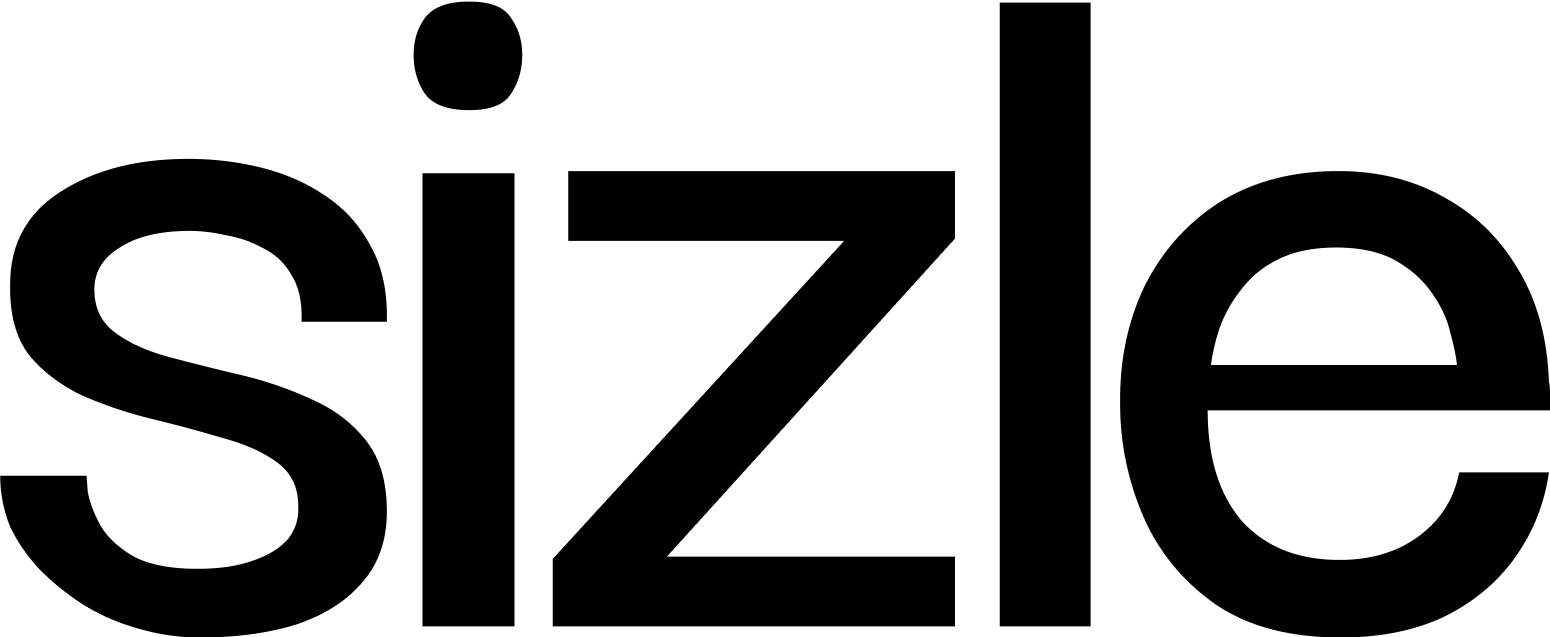Note-taking and knowing how to annotate is critical to understanding the meaning behind what is written. Whether you are studying or seeking to understand something better, then annotating the text is the best way to aid your learning. But what does “annotate” actually mean? How can annotation help someone study more effectively? By learning about this study practice, you can better improve the time that you spend learning.
Know who opens your PDFs
Upload any PDF to Sizle, share it as a tracked link, and get real-time open alerts & engagement.
Trusted by 30,000+ users. No credit card needed.
What Is Text Annotation?
Text annotation is a form of note-taking that goes back as long as written media itself. It is a process by which somebody who is reading attempts to draw greater meaning from what they read and condense it down into a shorthand format. Also called marginalia, these notes are useful for several purposes.
Annotation was popular, particularly for Medieval era scholars. Copying annotations alongside the original text was a common practice. These marginal notes were considered important for understanding text by these scholars. Their inclusion was as, if not more important than, the original text itself.
Once the printing press came to be, annotation fell off as something included with copies of the text. The printing press, in its original construction, wasn’t able to print text outside of the margins. Annotations, being on the margin, wouldn’t copy over because of this mechanical shortcoming. Individuals annotating texts for themselves persisted, but annotations did not make it into books after the printing press rolled out.
Nowadays, annotation is making a resurgence. Whether it’s a business proposal contract, presentation or something else, most text now is handled via software. So, there are more tools available to present annotations and comments with the original text. These annotations save alongside the original text with no extra work for the author or the reader.
How to annotate
The main way text annotation is used today is for education. Active readers annotate while reading to get a better understanding of the things they read. Rather than just lazily glossing over the text, text annotation is a reading strategy that gives students a better chance of remembering what they are reading.
General annotation tips
There are a lot of tips out there to annotate a text. Lots of people come up with their own systems for doing annotations. After all, annotations should help the original reader first.
What should annotation accomplish?
Before going over some of the general annotation tips out there, the question to answer is: what should your annotations do for you? Creating text annotations is a lot of effort, so putting forth that effort should have a worthwhile result.
Regardless of what format the text you are annotating is in, these are the general goals most readers want to hit with their annotations:
- Identify important ideas and information inside the text
- Condense the main ideas of the text in a digestible way
- Outline the flow of ideas through the text and how everything connects to support the main points
- Show the original thoughts of the reader and how they may or may not change throughout the document
Given the circumstances students find themselves in right now, annotations can be a great way to study alone or in groups. Annotations should make the point of the text clear while also adding insight for the reader of the annotations later.
Annotation methods
Many students have their methods for annotating. Still, many of these techniques share some similarities. Here are some of the overall practices you could do when annotating a text:
- Highlighting/underlining: Important text stands out from the rest of the paragraphs using a highlighter or colored pen.
- Paraphrase/summary: Comments in the margin sum up sections as the reader finishes them.
- Annotation Key: Text annotation symbols tell the reader where to find answers or the next step in a logical chain.
- Descriptive outlines: An outline of what each paragraph contains and how they flow together.
- Reader comments/responses: As the reader reads the text, they write down their thoughts or comments on the side to keep the mind engaged.
Regardless of which technique you use to make your annotations, the main goal here is to stay consistent. If you change up your style or method all the time, you will make it harder to review your notes later on.
It is also worthwhile to keep the assignment directions or other resources handy while reading. This way, if you have to reference anything in a different source, it will be on hand and avoid interrupting your flow.
How to annotate an article
For most people, annotating an article is going to be a technical process. Most news articles written right now are straightforward and to the point, leaving little room for confusion. However, students in an academic setting won’t have the same luck with journals and other similar pieces for their coursework.
Whether the article is digital or physical, the main goal of annotating an article is understanding it better. One of the best practices you can take to understand the piece is to write down questions as they come to you during your reading.
The purpose of these questions is twofold. The first benefit is that you will be forming thoughts and searching for answers while reading. This practice puts your mind into an answer-seeking state, encouraging you to find those answers.
The second benefit of writing on these questions is they serve as a good review for your understanding later. Once you’ve read through the article and had time to review it, you can revisit these questions and see if you can answer them. If you can answer these questions after reading the article, then you’ve now proven to yourself that you learned something.
Something else you could consider is writing or making note of the new words that you discover while reading. Scholastic articles will feature all sorts of technical terms that you may not be familiar with. Write these words down on a separate sheet of paper and revisit them when you’re done reading.
Once you finish reading, grab a dictionary or go online and start finding definitions for these words. Write down those definitions next to the words you didn’t know before and use this as a study aid for later. By doing this, you build up your understanding of these technical terms and how they are used.
How to annotate a book
Annotating a book is similar to doing the same thing for an article. However, one of the main things you’ll need to consider before annotating is what you can or can’t write in the book. If you feel comfortable writing in your own book, then go for it. But, you really shouldn’t be writing in a library’s or someone else’s book.
If you own the book, then follow whatever method works best for your usual annotations. Because books cover a lot more information than one article, you might need to condense the notes that you write while reading. Otherwise, you could end up with a large number of notes instead of an appreciable study aid.
If the book doesn’t belong to you, you’ll need to find some other way to annotate it. Sticky notes or other non-permanent additions to the book can be a good place to write things down. That way, when you’re done with the book, you can take out all your sticky notes from the book without haven’t caused any damage.
If you’d rather keep everything organized, then a small notebook can be another great place to store annotations. This is especially true if you prefer doing outlines over questions and highlights. By making note of page numbers within your outline, you can reference information whenever you have access to the book again.
Finally, clear protector sheets make for a unique way to write notes without writing on the page. You can place the sheets onto the page and make notes with a wet-erase marker. When you’re all set, you can return the book and start turning your annotations on the clear sheets into an outline or other study guide.
How to annotate a poem
Often, poetry represents something deeper than what’s presented on the surface. A poem is more than words on a page but is instead a message that’s trying to be conveyed. Because of the meter and schemes common in many poems, it can be hard to understand them with just one read.
Once you’ve read through the poem, go through the piece and see if there are any words you don’t understand. Write down the definitions for those words so that way you know what vocabulary you’re dealing with. Identifying figurative language and the rhyming scheme can be helpful here too.
With figurative language, see if you can find any literary devices such as similes or metaphors. Repetition is a common device in many poems, too. If you can identify these literary devices and why the poet is using them, you’ll be in a much better position to understand the overall meaning.
Finally, take note of anything else that stands out to you. Find what draws your attention when you’re reading the piece and take note of that. It could be helpful to write a question or two with that note to see if you can understand why it caught your attention and perhaps why the poet would include it.
If you’re still having trouble after doing these steps, that’s your cue to reread the poem and keep annotating. Eventually, something will click, and the message behind the poem will become clear.
How to annotate a PDF
To annotate PDF text, text annotation software is a big help. Plenty of software has built-in text annotation tools that allow you to annotate a PDF with ease. However, these tools will change depending on which computer platform you’re using.
PC Annotation
If you need to know how to annotate a PDF on Windows, the most common way to do it is using Adobe Acrobat. This software has in-built annotation tools and allows you to save those annotations with that PDF to be later.
They aren’t the only option, however. There are plenty of other software choices out there, and some web browsers also support annotating PDFs. One of the nice things about the Windows platform is that there are plenty of tools out there. Each of them caters to individual tastes. Find a tool that works for you and go from there.
Mac OS annotation
The Preview app is how to annotate on a PDF on a Mac without getting any extra software. The software comes installed with all Mac OS computers, so take advantage of it if you got it.
Up in the top command bar is the Tools menu. Within that menu, you will find the annotate options that you can use to markup a PDF. Part of these tools includes sending annotations off to collaborators to make group projects easier.
Google Drive annotation
It is not immediately obvious how to annotate a PDF in Google Drive. PDFs are not one of the file types that Google Drive can open in its platform. Instead, users can highlight sections and create comments for those sections.
To make these comments, a user will first need permission to make comments on the document. Then, they can drag and select a section of the PDF to associate the comment with. With a couple of keystrokes, the comment is entered. Now, that comment can be viewed later by anybody who has access to the document.
“Annotate” definition
Text annotation is a note-taking process that pairs those notes alongside the original text. By referencing the original document and engaging it, readers can improve their odds of understanding the text.
Annotations are also great for collaborations. If you are looking for a way to work together with others on documents, then check out what our tools have to offer. See if you can improve your document workflow today!
You sent the file. See what happens next.
Every unread document costs you time and opportunity.
Sizle shows what really happens after you hit send, instantly and securely.
Free 7-day trial. No card required.
Unlock insights instantly.