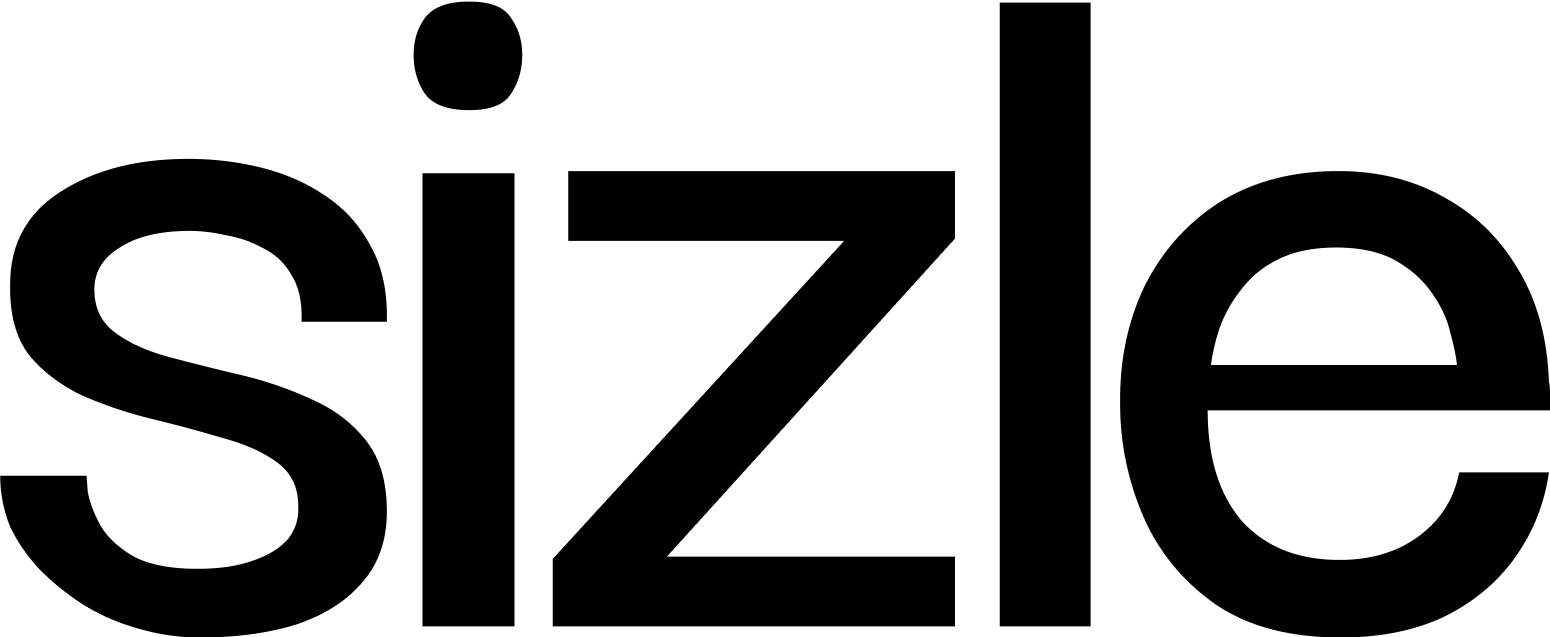[Sharing files online is the easiest way to transfer files, send documents and pass various information along to team members. It’s also great for storing data so you can access it from various devices. But not every site or platform can host files in the way you need.
Using the internet to share files online is a convenient way to ensure everyone can access the necessary materials for whatever project you’re working on. You can even share large files with no problem with todays available tools.
Share smarter links
With Sizle, every link is trackable. See who opens it, how long they stay and capture leads instantly.
Trusted by 30,000+ users. No credit card needed.
Any time you use the internet, you’re at risk of encountering viruses or malware. Some businesses have trouble finding a host that can handle the bandwidth needed for sharing. It can be extra difficult if they need more security. Read on to learn about six important best practices for secure file sharing!
What Is file sharing?
People used to work on files and documents stored on their computers. This was a secure way to do work, but it had limitations. Even if you were the owner of the file, you couldn’t access it from another device if you had stored it on your hard drive.
If you wanted to share files with other people, you’d have to find a way to get the file to them. You could email the file if it wasn’t too large. You could put documents on an external drive and let them transfer the files to their computer.
As technology has advanced, secure file sharing options have increased. There is a file transfer protocol and peer-to-peer sharing. Cloud storage is easy to use and available to even casual computer users. You might not struggle to find a secure document-sharing option that works for your needs. You’ll still have to worry about the security involved. If you’re putting your personal and business files online, you don’t want everyone to be able to access them.
Organizations can share files internally so all employees have access to certain documents. Some businesses use file sharing to deliver content to customers. Other companies might use file sharing to store backups of important files.
Types of file sharing
Before you determine how to securely share files, make sure you’re using the right secure file sharing service. Businesses use file sharing for different reasons, so there are several options available depending on your needs.
File Transfer Protocol (FTP)
FTP was one of the first ways to share files. It’s still used because it’s a reliable method. It’s easy to use because it only requires a command prompt window. You type in the source file you’re wanting to share and then specify the location where you want it to go.
If you choose FTP, you’re able to specify file bandwidth limits to help uploads and downloads run smoothly. You can also set usernames and passwords for anyone who will have access. This will give you a secure document-sharing portal. Keep in mind that FTP isn’t particularly user-friendly, particularly for non web-related projects.
Peer to Peer (P2P)
P2P file sharing relies on individuals rather than a central server. People connect to the same network and can access each other’s shared files. This is a type of secure external document sharing. Well-known examples of P2P sharing include Napster and Limewire. On these platforms, users shared their music libraries with others.
Using P2P for businesses is great if you have a small team who will be working online together. They can connect to the network at the same time and grant access to files necessary for collaboration.
Cloud Services
Cloud file sharing has grown in popularity recently, with many large hosts offering the service. With secure online document sharing, your team can upload files to the provider and access them anywhere, from any device.
There is usually one central location for files stored in the cloud. Users can create subfolders and use different permission settings per file or folder. This is a great way to backup data or work together.
Email Providers
Sharing files is possible through email. When you attach a document to an email, you’re sharing a file online. Many email providers have limits on attachment size, which can prohibit the sharing of large files. To avoid these limits, you can use tools to share documents of any size with a link instead.
Using email also isn’t an interactive way to share files. Once you send an attachment to another user, they have a copy of the document. If they change it, you won’t be able to see those changes until they send the file back as an email attachment.
Despite these sharing limitations, using email is a free way of sharing files with other users. You can also send files yourself to save as backup documents. If you want to track the delivery status of your email and know if your recipient has opened and viewed your file or document, you can use a free tool like Sizle.
External Storage
If you don’t have internet access or don’t want to depend on the internet to share files, you can take advantage of external storage. This includes USB thumb drives and external hard drives.
External storage comes in many different sizes. You can use a large external drive to back up terabytes of data. Thumb drives can hold enough files to allow employees to work remotely on one project.
As with email, external storage has its limitations. Because you’re copying files onto a drive, they will only be accessible by someone physically possessing the drive. However, it’s a great solution if you want to create a backup of massive files without depending on internet access.
Things to consider
Learning about the types of file sharing services will help you narrow down your choice. You’ll then want to consider a few other things before committing.
How much does it cost?
You might be able to find free file sharing tools, but these services are usually limited to personal use and do not include additional security features or protection. For business use, you’ll most likely have to pay a small fee, more for the additional access controls than the file sharing itself. Prices can vary depending on the size and activity of your business, but make sure you know what you’re getting. Some services allow unlimited access, while others apply limits to bandwidth or storage space.
Storage itself isn’t expensive, so you shouldn’t look to pay too much for that service. The security provided will be worth paying for, so make sure you understand what you’re getting for the fee. Sizle provides both a free and business file sharing service.
What security do you have in place?
One of the biggest issues with file sharing is ensuring you have a secure network. You don’t want to upload sensitive files and have them shared with everyone. The service you choose should have protections against hackers, along with ways to protect your files.
Are there any limitations?
Even if the cost and security make a particular service seem like the best bet, make sure you have the whole picture. Some file sharing sites have limitations only mentioned in the fine print. Limitations for file sharing can include:
- File sizes you’re allowed to upload and download
- Overall storage space on the service
- Bandwidth for uploads and downloads
- How many users can have access
- What operating systems are compatible
Secure file sharing tips
Once you’ve found the ideal online file sharing service for your needs, you’ll still need to take steps to share files securely. These six tips will ensure you protect your data.
1. Be proactive
You want to start file sharing with a service that blocks viruses and malware. Most file sharing platforms offer end-to-end encryption. This means only you and whoever you share files with will be able to view them. The host won’t have access to the files you upload.
End-to-end encryption means the system protects against external hackers getting into the system and stealing your files. Even with these services in place, you still need to be cautious when you upload files. You’ll have access to permission settings. Public sharing means anyone with the link can see your files. You might choose to enter the email addresses of people who need the file. If you’re using a file sharing service on a business network, you can allow permissions to share with anyone who connects to that network.
You’ll also have the opportunity to change the permissions of the specific files. You might mark some files as read-only, so other users can see the information but not copy it. Other files might give users permission to copy or edit the document for their use. Sizle allows you to create PIN access codes for individual viewers and document recipients.
Some companies might find that having basic security settings for all files and users is the most efficient way to work. Even with default settings, ensure you’re checking that they’re correct before uploading a file to the server. It’s better to be cautious on the front end instead of worrying about what happens once your information is out in public.
You can also ensure your files are safe by running audits on the documents. This will show you who has been accessing the files and when. You can make sure you have authorized all users with access. If certain files are no longer needed, you can delete them from the service for safekeeping.
2. Find a secure file sharing service that can handle your needs
Many file sharing services are accessible to everyday users who want to backup photos or access text files across devices. This is a normal use of file sharing, but if you’re a business, you’re going to need more than those basic services like file conversion, document merging tools and document editing tools. Learn about the benefits of online file conversion here.
Some services have different options for personal versus business use, so make sure you’re choosing the right option. You don’t want to have the limitations that a personal account has if you’re trying to share terabytes of files with dozens of users.
Services for personal use are often more susceptible to hackers, so choosing a business-grade option will also offer more security. You want to go with a service that knows the documents you’re sharing are high stakes.
3. Consider the cloud
If you’re torn on what type of file sharing would be best for your business, consider starting with the cloud. This platform is easy to use because everyone can connect to the same cloud through the internet or your internal network.
Users will learn how to upload and download files, check permissions, and collaborate. While there are personal packages for cloud services, many platforms also offer business-focused options. This will give you the bandwidth, storage space, and security you need.
If it works well for your business, you can always upgrade your package to ensure it meets your storage needs. In time you might even consider trying a different service, but at least your users will have a chance to experience file sharing with a simple learning curve.
4. Use a service that does It all
Many businesses look for file sharing services that only provide storage and sharing. However, if you’re already introducing a new system into your business, consider finding a service that offers more than sharing.
It can be worth the investment to overhaul some of your inner workings and implement a system that provides email security, download scanning, and more. If you already have certain services that you like, search for a secure sharing platform that can integrate into your existing system. Make sure the service you choose can support all of the file formats you need to share. It’s also ideal to find one that can track who opens files when, so you can monitor that everything is secure.
You might want a service that is only used on company-owned devices. You might prefer something that can sync up with a variety of computers, tablets, and phones so users have continual access. In that case, make sure the service you choose is compatible with many different operating systems for ease of use.
5. Train all users
When using file sharing in a business environment, all employees and users must understand what’s at stake. Data leaks can happen if users don’t follow the guidelines for secure sharing. They need to know how the service itself works. This includes learning how to upload and download files. They should be able to set security permissions on files.
Users also need to understand why the business is using the service. They need to know what files they can share through the service. Employees should know who they can share these files with, especially if it’s only internal and not meant to share with customers.
People also need to understand where they can download and store files. Employees might unintentionally put information at risk by downloading documents to their devices and tablets that aren’t secure.
Keep it simple
Most secure file sharing platforms are easy to use. They often implement the drag and drop method of uploading and downloading files, which needs no special training. Other options might require users to search for files in folders to upload them to the server or cloud.
While you can train employees to use the service, finding an option that is easy to learn will benefit everyone in the long run. It means employees will intuitively know how to use the system. They’ll be more likely to upload files with ease and not forget to apply the correct settings. If a user has to take several steps to track down a file for upload, the process might cause them to forget to select permissions. Instead of making a document sharable only within their team, they might leave it open to public viewing.
Services with basic security in place can help keep the process simple for your employees. If you’re able to make all files protected to a certain level regardless of what the employee does on their end, you know your information is secure. Employees will also appreciate this foundation of security applied to all documents. It will give them one less thing to do to use the system. They’ll be able to focus more on their work and collaboration instead of feeling responsible for keeping files safe.
Using a service that syncs all changes will make things easier on employees, too. They won’t have to waste time checking that they have the latest version of a document because it will update within the system.
Final notes
Secure file sharing is a way to access information across devices without putting confidential information at risk. Once you find the right file sharing system for your business, make sure you’re following key tips to keep your information locked down.
There are pros and cons of file sharing, but for most organizations, it’s something that helps the business run smoothly. Sharing files gives users a chance to work with other employees. Businesses can give customers remote access to information.
Storing files with third-party providers or in the cloud doesn’t mean you’re putting your documents at risk. Make sure you’re taking steps to protect your information and empower your employees to do the same.
Turn docs into deal intelligence
Sizle shows what really happens after you hit send.
Free 7-day trial
Unlock insights instantly
Join 30,000+ professionals