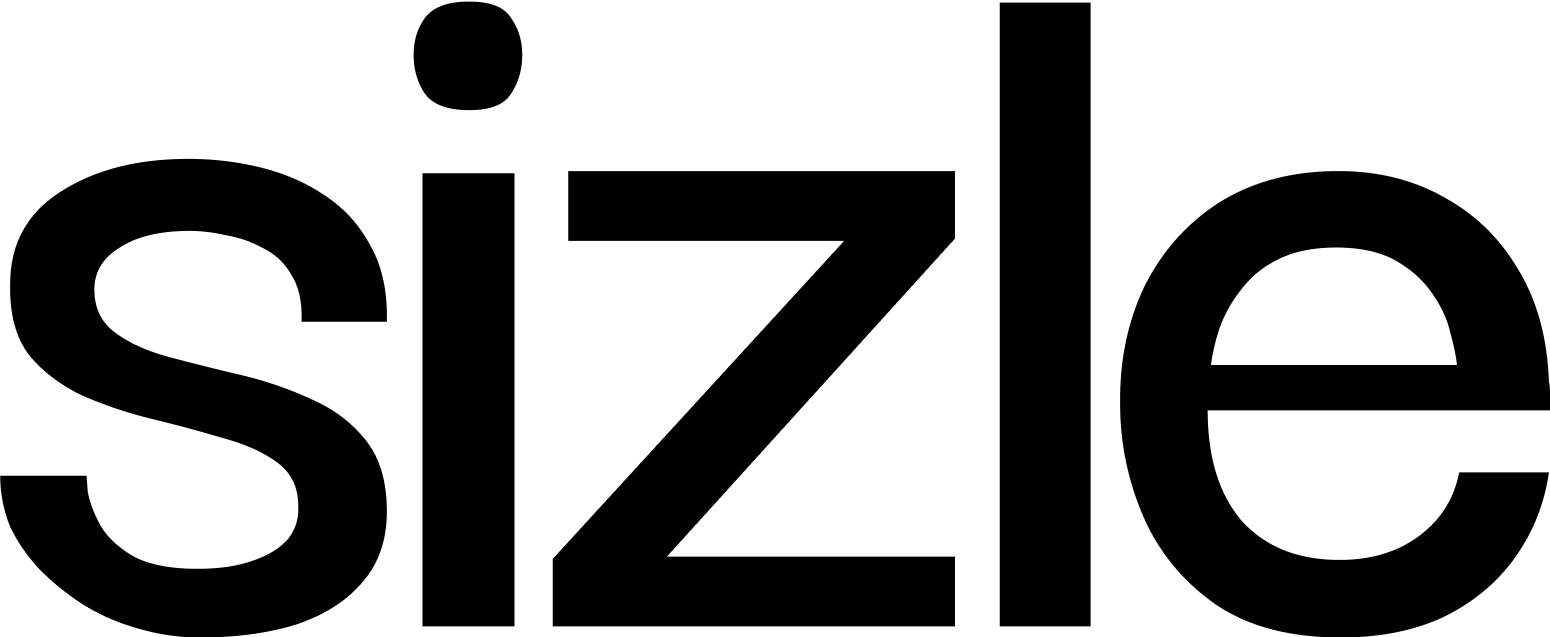Imagine having the perfect idea for a project for your business. You start a document for it on your computer but realize that you have no way of sharing it with your team.
Fortunately, content collaboration systems can make sharing easy. Then, you and your team members can work together to create something amazing.
Overview of Content Collaboration
Content collaboration is a way for teams and companies to collaborate on projects. The collaborate definition means a joint workflow with others, especially in an intellectual endeavor.
Understanding the collaborate meaning in a business context is crucial. It can help you find the best process for co-authoring projects. Team collaboration software makes it easier for every team member to focus on their strengths and work together on something.
Whether you use Google Docs or Microsoft Word, you shouldn’t have to work at the same computer or even in the same place to collaborate. Instead, you and your team can work on the same document on your own computers to get more work done.
Why Use a Content Collaboration Platform
A content collaboration platform can be an excellent tool for any business. Even if you use a collaborative processor, such as Google Docs, you need a more comprehensive system. That way, you will be able to work collaboratively on other projects.
An online collaboration tool can also help you learn how to improve team collaboration. If you can figure that out, your team will be more efficient at work.
Consider a few of the most significant benefits of content collaboration software.
Stay Up to Date
If you use content collaboration tools, you and all of your team members can stay up to date on the different elements of your project. A good online collaboration tool features real-time editing, so your team can collaborate on one file from their individual computers.
That means you don’t have to worry about your team not getting work done. If you have a bit of extra time, you can view the live document as people work on it.
Without a content collaboration platform, document collaboration can be much more complicated. You would need to make your own changes and then email the new document to your teammate to do their part, and you wouldn’t know the status while they do their work.
Use With Everyone
The best team collaboration tools are those that everyone in your team can use. Whether someone is a marketing manager or has another role, they can use the system. That way, everyone can follow one system for working on content.
Your content collaboration platform should allow you to use a variety of files. Then, your social media team can use word processing documents, while your accounting team can use spreadsheets.
That flexibility allows for cross-team collaboration. And you don’t need to worry about finding a ton of different tools for each department to use.
Save Time
Collaborative document editing can also help you and your team save time. Multiple people can open the same document on their computers. The team may use a tool such as Microsoft Teams to talk about what to do with the project.
However, the live document can also work as a place to talk. People can write comments and give feedback directly on the document. Then, others will be able to make those changes immediately instead of waiting for a meeting or an email replay.
If you’ve been collaborating through email, you may find you have to wait a while for someone to approve your work. That can delay your project significantly. However, when all someone has to do is access and view the document, you may be able to move forward sooner.
Share All Documents
In some cases, you may have a project that uses multiple documents. Sharing multiple documents through email has the same problems as sharing one document that way. When you use a content collaboration platform, you can share all of the documents you need to share.
You may forget to share a document at the start of a project. However, it’s easy enough to upload that document to your content collaboration software. Then, everyone on your team will be able to view or edit all of the documents you’re using.
And of course, when someone changes one of the documents, everyone will see the edits. If another person wants to add to the document, they can do so. As long as you grant access to the people who need it, all you may need to share is a link.
Protect Documents
Another benefit of using content collaboration tools is that you can protect documents. Maybe you have a financial report that all of your accountants need to access. But you don’t want members of your marketing or sales team to see them.
The right file-sharing system will allow you to send documents to the people who need to access them. That way, those employees will be able to do their work, but you don’t have to worry as much about compromising your organization’s security.
When someone new needs access, you can grant it to that one person. That can be much more efficient than creating a new email thread with all of the employees on that team. Not only can it save you time, but that new employee can get straight to work.
Improve Access
One survey found that about 97% of employees want to work remotely at least part of the time. Anytime someone is working remotely, all they need to access is your content collaboration software.
Employees won’t have to always use the same computer or be at the office to do their work. If you want to have part of your team work remotely, online collaboration tools are vital. Your team members won’t have to send documents between devices just to complete their work tasks.
Offer Feedback
Because of all of the other benefits, you can give feedback to your team in real-time. If you have time to work with the team as they complete a project, you can give your thoughts then. That way, the employees can make the changes you want immediately.
Without a system like that, you’d have to wait for the team to submit the work. You would need to go over it and figure out what you want to change. Then, you’d have to send the work and suggestions back to the team and wait for them to complete the edits.
That’s not a problem when you can offer feedback in a document. Even if you can’t provide it as the work is happening, the team may see your changes and edit the document sooner.
What to Look for in Content Collaboration Software
To take advantage of the benefits of content collaboration software, you need to choose the best tool for your team. There are tons of platforms and solutions that you can choose from, but they might not all work well for you.
Instead, think about what you should look for in the best software. Then, consider the following elements that make Sizle the best choice out there.
Document Workspaces
A document workspace is crucial to uploading and managing files. You need to use a tool that can handle various document types, including:
If you can upload those documents, you’ll take care of most files you might need to use collaboratively. You should also look for a tool that can handle short and long documents, primarily if you often work with large files.
Markup and Drafting
Being able to annotate documents can save you and your team a lot of time. A good content collaboration platform will allow you to markup and edit documents right in the cloud. Then, you won’t have to download the document, annotate it, and reupload it.
If you choose a system with markup capabilities, your team can work efficiently. You won’t have to slow them down just because of your technology. So everyone will be able to get more stuff done.
Secure Sharing
You may have some concerns about putting all of your documents in a content collaboration tool. However, before you choose that tool, make sure it can keep your files secure.
A good platform will let you send documents to the people who need them. That way, you won’t have too many people accessing specific files. And you should be able to send the documents quickly so that employees can get right to work on them.
Cloud Access
Of course, you should look for content collaboration software with cloud access. Most platforms should have some feature like this. However, you want to make sure you and your employees can access the files from anywhere.
That is particularly important if some or all of your team works remotely. But it can also come in handy in an office. If someone gets a new office computer, they won’t have to back up all of the files on the old device.
Content Collaboration Best Practices
When you want to get started with content collaboration, you should consider a few best practices. Following best practices will help you make the most of any content collaboration platform you decide to use.
And you’ll be able to collaborate on anything from team meeting agendas to marketing campaigns. Consider the following things to do when using a team collaboration platform.
Understand Your Ideal Customer
First, you need to know as much as possible about your ideal customer. Of course, you should know how old they are and their gender. However, you may also want to consider other factors, such as their likes and dislikes and what makes your ideal customer tick.
When you understand your ideal customer, your marketing and sales teams will be able to create content that helps sell your product or service. You can create a document that includes information on your ideal customer and store it in your content collaboration platform.
Employees will be able to review the document as they come up with content ideas. That way, everyone can make sure the ideas fit the needs and interests of your ideal customer.
Plan Out Projects
Understanding your customers can also help your team plan out projects. You can use your content collaboration platform to create a plan and an outline for each project or campaign. The team can set goals and other objectives.
You’ll be able to list the tasks you need to complete to reach those goals. And you can complete the various steps for the project within your team collaboration software.
While you can plan projects in another tool, planning it in your content software means everything will be in one place. As you start to create the content for that project, you can develop it in the same document or folder as the initial outline to keep everything organized.
Use Different Content Types
The best content collaboration platform allows you to upload different file types. Because of that, you should use the tool to create different types of content. These content types can help you vary your marketing and sales strategies to bring in more leads.
A few content types to cover include:
- Text
- Images
- Videos
- Graphics
You can also develop a plan for when and how to use different types of content. That way, you’ll always have something to share on social media or with sales leads. Your sales and marketing teams won’t have to struggle to figure out what to say to your audience.
Content Collaboration Done Right
Content collaboration is an essential part of many businesses. Whether you need to work on a business proposal. contract marketing campaign or plan financial projections, you need the right content collaboration platform.
You can find many platforms that offer similar services. However, you need a tool that can fill all of your collaboration needs. And that tool has to protect your data so that your business can continue to run.
Be sure to check out Sizle to learn more about content collaboration for your business.