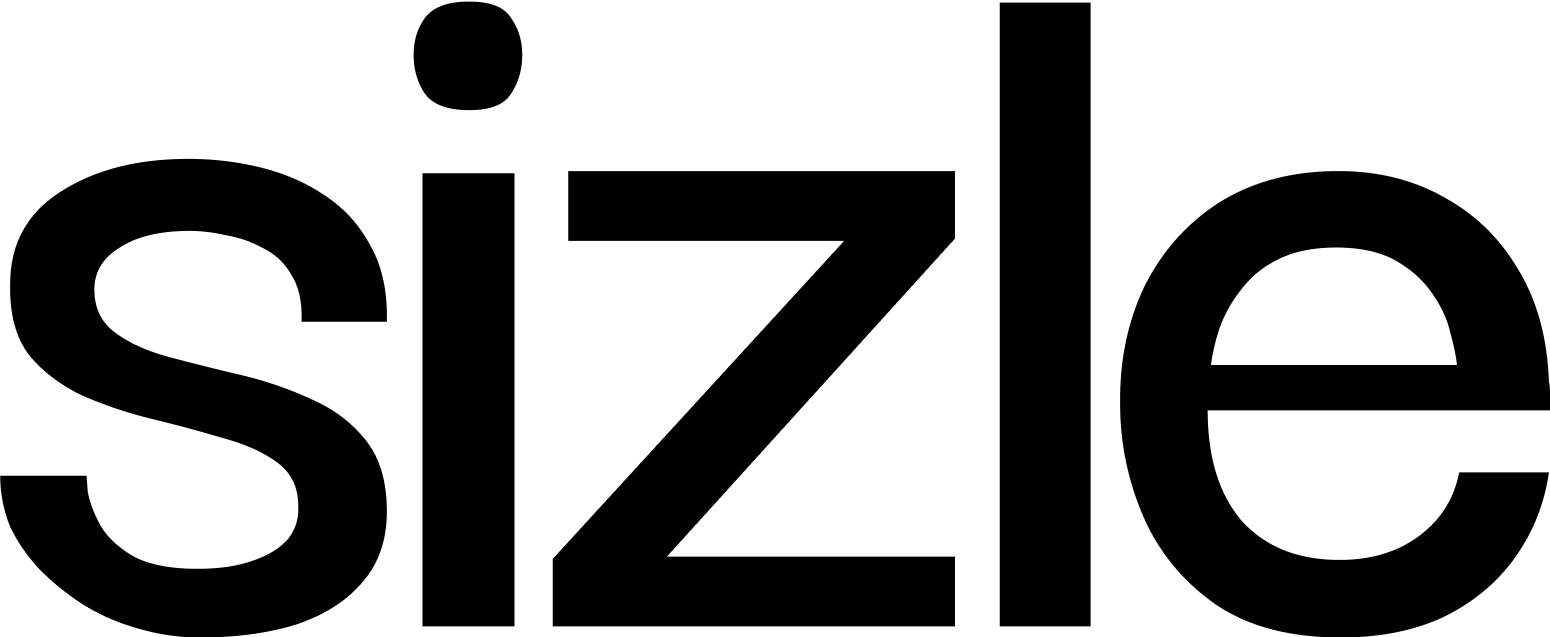Updated for 2025
Link sharing is the process of sending a secure digital file to another person via a simple URL link. People typically use link sharing to send files too large to send as email attachments securely. However, link sharing has many other great uses, as well.
Most email platforms restrict the size of attachments a user can send. Typically these limits are as low as 10-25MB.
Unfortunately, this means that the 45-page presentation file you need to send to your boss isn’t going to pass the test, and you’ll need to find another way to send the file.
Share smarter links
With Sizle, every link is trackable. See who opens it, how long they stay and capture leads instantly.
Trusted by 30,000+ users. No credit card needed.
Instead of reducing the file size and the file quality using yet another program, a secure link sharing app helps you transfer the file quickly and securely, using a secure link.
Why is link sharing important?
Link sharing has many practical uses. Let’s look at personal and corporate benefits and how secure link sharing permeates every facet of our lives.
Personal uses for link sharing
Suppose you’re a grandparent and have to miss your grandchild’s birthday party but desperately want to see those adorable photos of the cake celebration and gift opening! You can easily send large image files or videos with link sharing and make sure anyone who misses the party never misses the photos.
Link sharing is also great for moving files between devices. For example, if you create a document on your desktop PC and want to share PDFs of those documents to have them available for a meeting later in the day, sending a secure link to yourself is a great way to accomplish this. Send the link to your email, and then open the link on your phone or tablet. There, you can save the file and have it ready for offline use in your meeting.
Or, if you’re buying a home with someone or signing a contract together, you can easily share the digitally signed documents for the second electronic signature.
Corporate Uses for Link Sharing
From sending business proposals and pitch decks to contracts, video presentations, and event photo galleries, the corporate uses for link sharing are as diverse as the companies who use them.
- Share files like proposals to clients and monitor when the files are accessed or viewed.
- Send pitch decks to potential investors and never wonder if they were received.
- Share contract drafts with virtual team members and ask for collective feedback.
- Create file-sharing links to send an entire photo gallery to your website administrator without compromising image size or resolution so that they can upload the photos to your website.
- Send a financial Excel spreadsheet to your accounting team and add an access pin for added security.
- Send employee agreements to potential employees.
- Share links to files for audio or video editing in minutes.
- Or share links to documents with anyone in just seconds.
Improving business workflows with link sharing
With the millions of employees now working remotely, link sharing has never been so important or relevant. From sharing notes from the latest in-person meeting with virtual teams, sending report drafts, or sharing large images from one department to another, link sharing improves productivity and business workflows like never before.
When it would take to upload a large image to your computer, resize the file to fit within email client parameters, and then send the file to another colleague, the link can be shared via link sharing more quickly and efficiently. Plus, the image doesn’t need to be reduced in quality or size when users share the secure link.
Employees can achieve business efficiencies by creating a set of organized folders by the client, making it easy to reach for the correct file when you need it. Save your folders inside your personalized dashboard for easy access.
Teachers, lecturers and coaches use link sharing to deliver effective remote learning sessions and distance education programs.
Share large files that aren’t possible to send via email
When you need to send large files that cannot be reduced in size, sending those files through email isn’t even possible. The only possibilities outside of link sharing are transferring the file onto a USB thumb drive and hoping the files securely reach the intended user.
Conversely, with link sharing via Sizle, even the largest images, PowerPoint files, or Excel files with thousands of data rows can be easily uploaded, converted to PDF and sent via a secure link in just seconds.
Consider audio files used in podcast production, a task millions of people are handling every day. An audio engineer can package all of the audio files and send them to a producer using just one link and taking just a few minutes from uploading to delivery.
Monitor when files are received and accessed
No other file-sharing application allows the sender to receive insights and data regarding the shared files. Senders are immediately notified via email when someone shares the file successfully and when the receiver opens the file.
This immediate feedback offers teammates reassurance that the data is in safe hands and provides the receiver with an accountability mechanism.
Deploy advanced features to enhance security
For highly sensitive data and files, the option to add an extra layer of protection to files is a significant advantage. Consider, for example, the need to send a new employee a batch of usernames and passwords to access the company’s most used software programs.
This type of document is not one you want to drop off on someone’s desk or even send via email where anyone could intercept the message. Instead, ensuring secure access with an added access pin is an excellent way to handle the file transfer.
Businesses can employ a strategy to rotate access pins regularly or send the pin information via another method like a text message or email. By keeping the file and the access code separate, the security is preserved.
Additional features like adding an expiration date to the file also enhance the security of the documents or images. For example, if you’re working with a client on a project and sending access to the company’s digital brand assets for use during the project, users can set that access to expire once the project is complete.
Link sharing and document collaboration
Sometimes, instead of simply sharing a file, you may need to collaborate with partners or teammates on a file, as well. Instead of switching to a third-party solution for collaboration, Sizle offers the ability to collaborate right inside the app.
Those with access to the file can leave comments within the file, annotate passages, or use essential markup tools to highlight areas of concern or needed revisions.
Both parties can then see the document additions and work together to create a revised file.
How does link sharing work?
Link sharing works by storing a document in the cloud and sending the file’s location through a secure link sharing application.
When the sender uploads the file, the application stores the file in the secure cloud storage space (Sizle offers unlimited storage in both the Free and Pro plans.) The app then creates a link for the file.
The sender can send the link to their recipient via an email message or the actual raw link itself.
When the sender receives the file notification, they can click the link to access the stored file. The shared file opens in a preview window on their device—the receiver does not need an active Sizle account to view the file.
Once the file is received and viewed, it can be viewed, downloaded, or printed (if not restricted).
What features are important in link sharing?
When choosing a file-sharing application, users must consider the available features and prioritize security and accessibility.
Features to look for include:
- Ease of use
- Customer service/support
- Value
- Storage
- Collaboration tools
- Data analysis
- File engagement feedback
- Workspace management tools
- Affordability
How to share a secure link
Sharing a secure link is a quick and easy process. Once you’ve logged into Sizle and accessed your workspace, click the Create button. You can either create a document inside Sizle or upload an existing file by dragging the file into the window.
Or, you can import files from your Dropbox links or via Google Drive. Once you’ve selected your file, a pop-up window will appear with your link sharing options.
Email your secure link
To send the secure link via email, select the recipient for the file (or choose one from your Sizle address book), add an optional message, and send! The email recipient will be immediately notified that a file has been shared with them and given the option to open the shared document.
Depending on the access level you’ve granted, the recipient can download or print the file, comment on the file, or make basic annotations.
At each stage of the process, the system sends a confirmation message to the sender.
Create a secure, unique URL
You can also create a secure, unique link to share your file. Rather than sending an email, the link can be shared via text, added to a website, or
Similar to the email options, users can customize security levels to individual files. For example, when added, a unique access pin enhances the security level of the file, protecting sensitive information like financial documents, passwords, and confidential contracts.
Along with the access code, senders can set an expiration date for accessing the file and set a burn timer that limits access to the file after users initially open the file. These advanced security features make Sizle an attractive option for various industries, including attorneys, medical professionals, and finance executives.
Is link sharing secure?
Files shared through Sizle are secure and used by professionals in industries where secure document sharing and confidentiality are critical such as biotechnology, healthcare, finance and legal.
Security features include:
- Individual and group pin access
- Viewer email address capture
- File expiration and access control
- Advanced document security controls
As mentioned earlier, setting pin access is a double layer of security and is easily implemented.
Additionally, file senders can limit the receiver’s ability to download or print the files.
For instance, as a graphic designer, if you’re sending a client a logo proof, you don’t want them to receive the final file before they’ve paid. By restricting the ability to download or print the file, the client can view the changes but not have any other options.
Once you’ve received payment, you can reshare the file with the ability to download it.
This feature can also be helpful for document drafts. For instance, a lawyer might send a client the draft of an agreement without the ability to download or print the file. Once the two have collaborated on any revisions or additions, the lawyer can resend the file document with permission to download and print.
The customized dashboard view with a built-in address book also provides added security measures to your link sharing. Have you ever accidentally sent an email to the wrong person or copied someone you didn’t intend to see on an email? If so, you know how damaging these mistakes can be to your career.
With the dashboard and clear menus, you can make sure you send the right file to the right person every time. Sizle offers customized workspaces, too. By keeping your personal and corporate workspaces separate, you’ll never accidentally send that client report to your mom by mistake!
Go beyond file sharing
Most link sharing sites offer the ability to share links and stop there. However, with Sizle, sharing secure links is just one of the many features offered. Sizle’s distraction-free reader and industry-leading document engine give viewers a fast, reliable, and engaging document experience every time.
Collaborate with others
Once you’ve shared your secure link with a colleague or friend, you can use the collaboration tools to edit your document right inside the platform. For example, add notes with the easy-to-use typing tool, circle passages for review using the drawing tools, or annotate entire document sections.
These real-time collaboration tools and secure communication methods allow teams to work better together and reduce time exchanging files or notes via email.
Create new documents
When necessary, you can also create simple documents right inside the app. For example, suppose you need to send a list of passwords or confidential information to someone outside of your organization.
It takes just a few minutes to create a new document, enter the data, and then share the secure link via email.
Organize your files
Because link sharing is likely to become a task you use daily, it’s essential to keep your files organized and streamlined for easy access. With Sizle, your workspace gives you the tools needed to stay organized and find files quickly.
Create folders to keep track of files you’ve sent, categorizing them by document type, by date, or by the receiver. Plus, you can keep your files for home and business separate by creating two workspaces and including the corresponding folders under each workspace.
Store frequently used addresses
When link sharing becomes part of your business workflow, you don’t want to switch back and forth from email to Sizle for email addresses. Instead, store frequently used email addresses right inside the application for easy access.
Final thoughts
Secure sharing is a mission-critical function required of businesses today. It is more important than ever for companies to be prepared to use the highest level of security tools when sharing information globally with their employees and clients.
Nearly every industry and job category require secure data transfer, and customers expect companies to maintain data privacy more than ever before. Businesses who use link sharing applications must have complete confidence in the products they use and the platforms on which they share sensitive information.
However, business efficiencies are threatened when companies use multiple applications to complete one task, such as uploading, editing, resizing, and sharing a file. According to Statista, “in 2020, organizations worldwide were using an average amount of 80 software as a service (SaaS) applications.”
Those who reduce the number of applications in this process and instead use one solution to handle all of their documents find greater productivity increases. Plus, this redundancy reduction allows employees to create higher quality work products and spend less time on the overall data transfer process.
You already sent the file. See what happens next.
Every unread document costs you time and opportunity.
Sizle shows what really happens after you hit send, instantly and securely.
Free 7-day trial. No card required.
Unlock insights instantly.