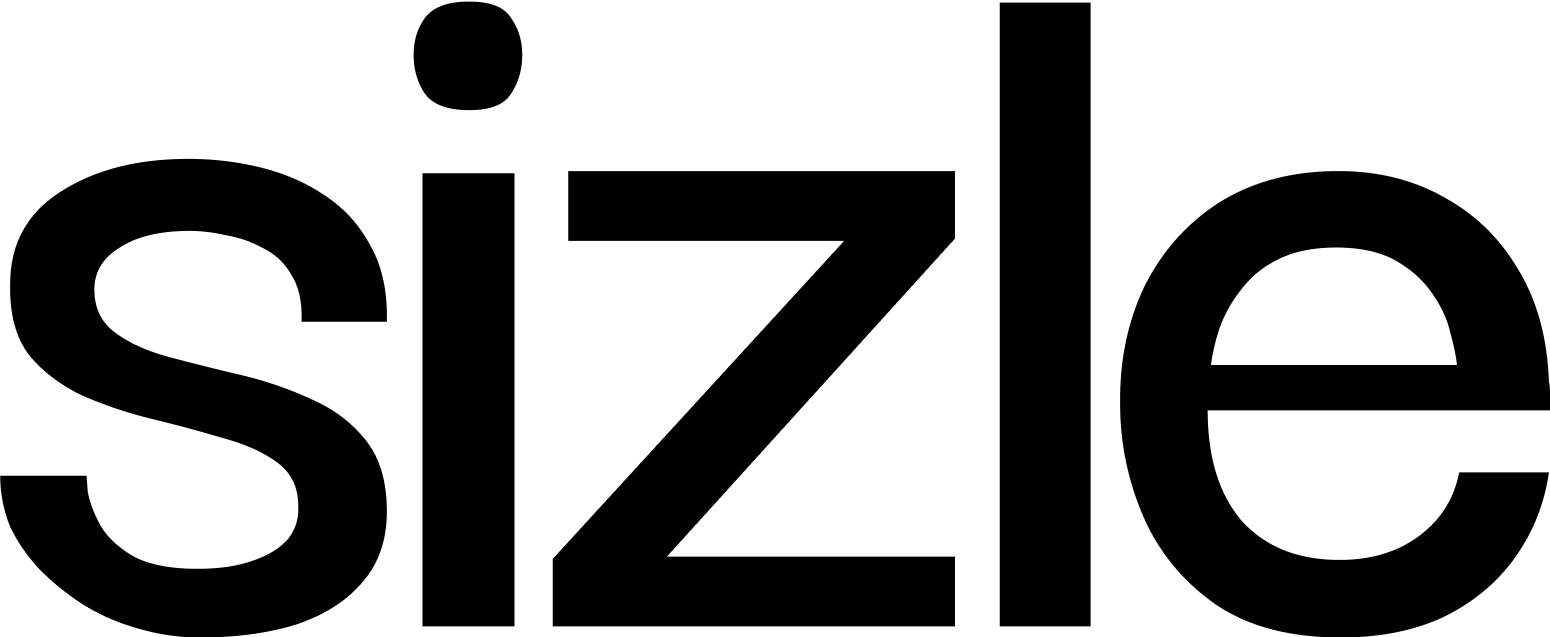File sharing online is usually done through simple methods such as email or cloud storage services. You typically upload a file into the program or service and transfers to your recipient, no problem. Except, of course, if you experience a cyber attack. This is why you need a way to securely send files and documents.
Secure file transfer can be as simple as encryption on the part of your transfer program and as complicated as having password-protected documents encrypted at the administrative level and then again in the transfer program. It all depends on the kind of file you’re sending.
Share smarter links
With Sizle, every link is trackable. See who opens it, how long they stay and capture leads instantly.
Trusted by 30,000+ users. No credit card needed.
Here’s how to securely send files and documents online.
How to securely send files and documents
As a preliminary step to sending your files and documents, you might choose to password-protect your documents before sharing them, which adds extra levels of security. The method for doing this differs depending on your operating system.
- On Windows, download a third-party password protection program such as Folder Lock or Lock-A-Folder. From there, you can add files to their menus and lock them using a unique password.
- On Mac, you can password-protect PDF files using Print Dialog or Preview by selecting “Security Options” when going to save the document and setting a password from the popup menu. You can password-protect other file types by selecting the “Set Password” option in the document’s “File” menu while it’s open.
Unfortunately, this only goes so far for protecting the files. Password protections are relatively easy to circumvent with algorithmic password cracking programs, and once a hacker gets past that wall, the document is free to view.
The key to sharing files and documents securely online is encryption. An encrypted document translates into a set of codes that need reverse engineering to view the original document. This means that, if a hacker was to get to your file or document, they wouldn’t be able to read it without the proper key.
Secure file sharing in cloud storage apps
Most cloud storage apps have included encryption services, which can make them all the more convenient to use.
These apps store data in virtual servers which you can access from any device in any location as long as you have the correct authentication information. Most of these sites include two-factor authentication for logging in and require an account to view protected information.
The cloud storage apps with great security are:
- Dropbox, which allows you to set privileges on your documents meaning that you can set them to read-only or editable. It’s also got tracking software to keep count of the number of downloads. All files uploaded to Dropbox are automatically encrypted.
- Google Drive, which allows you to offer links that require a viewer to request access from you directly or with limited privileges to individual documents. Unfortunately, it doesn’t offer password protection or expiring links.
- OneDrive, which offers expiring links and password protection on individual documents. You need a paid plan to do this, though.
Of course, using a cloud storage service is always going to involve a certain amount of risk. Even the biggest names in the industry have to deal with the occasional breach. So, it’s a good idea to keep your more sensitive files on your hard drive and only upload them when you need to share them. It’s also wise to delete cloud copies of sensitive information after you’ve finished using them.
Dedicated secure file sharing programs
You may wish to use a dedicated secure file sharing program if you send a lot of sensitive information. These programs offer specially-targeted features that allow you to protect one or a group of files and share them across multiple devices with as little risk as possible.
There is a range of solution available, ranging from completely free to high-cost plans for large networks. Here are some of the best options.
Resilio
Resilio, which was formerly called BitTorrent Sync, is a file-sharing program that runs high-level end-to-end encryption on its files, which you can sync directly between two devices instead of having to send a transfer link. It’s offered at three levels, from individual to large enterprise, to match your storage needs.
SpiderOak
SpiderOak’s major selling point is that they offer military-grade encryption – the tool itself can’t even view your documents, according to the company. It offers central device management with a simple drag-and-drop organization system that can keep numerous files easy to share and access from within your secured account.
SHAREit
SHAREit is a Lenovo product that works on Windows and Android devices. It offers hard-coded passwords, meaning the password writes itself into the source code of the file. SHAREit also offers a secure mode that makes users put in their password before they can share a file at all and offers high0level encryption on the transfer.
Near Field Communication
Near Field Communication is the service used by Apple to accept direct payments on their devices, but is also a free file-sharing service. NFC uses high-end encryption alongside specially-dedicated processors to send files to only the intended recipient. However, there is a security risk in leaving the program running idle, which can leave it open for hacking.
File-Sharing FAQs
There’s more to secure file sharing than encryption services. Here are the answers to some of the common questions about securely sending files and documents.
Why is secure file sharing important in the first place?
Unsecured files traveling through the internet are open books to those who know how to access data in the middle of a transfer. This can leave you open to theft, hacking of a personal device through file source tracing, and infection by malware. It can also lead to the exposure of private information, such as personal health documentation or sensitive company data.
Studies have shown that the total loss from identity theft ranges in the billions, with the most recent statistics from 2020 indicating that Americans had lost more than $712 billion to cybercriminals. Data breaches are becoming increasingly common, with a significant rise being in individual targeting. This means that it’s more important than ever to protect your data online.
Does the type of internet connection you have matter when you securely send documents?
The type of internet connection you use to send your files is roughly as important as the method you use to send them. Trying to send sensitive information over public or unprotected wifi networks is an incredibly risky move, as your information is in the open for anyone to see.
It’s highly recommended that, if you’re accessing private information, you use a private, protected network. It’s also a good idea to use a virtual private network, or VPN, to further encrypt your connection and hide or change tracing information from potential hackers.
Can you send files and documents securely through email?
Unfortunately, email is an extremely insecure sharing method. Most email programs don’t offer encryption of your messages or files in any way; they’re built for efficient communication of mundane information rather than highly sensitive topics. However, there are third-party programs you can use to make your email more secure.
What is the best way to securely send confidential documents such as ID or tax information?
The answer here is actually somewhat old school – fax. Fax machines are much harder to break into the connection of and are rarely targeted by criminals anyway. They rely less on or not at all on the internet to work. Those that do use the internet function on secure private IP networks that automatically encrypt data.
If you must send that information over the public internet, however, send it directly using an official site such as a patient portal or government website whenever possible.
Make sure that the site labels “https://” to indicate a secure connection, and that you have confirmed the validity of the site before uploading any documentation. From there, upload and send your documents in one session, to avoid vulnerable idle time.
Conclusion
Though it has never been easier to protect shared files and documents online, it’s also never been easier for criminals to access them. New hacking technology develops nearly at pace with new protection technology, which means that secure transfer systems need to stay ahead of the game at all times to keep your files safe. It also means that you need to be proactive with security.
Always double-check the contact information of the recipient of your file and be sure that you’ve typed it correctly. Protect your documents locally whenever possible, and use encrypted services to send them. Finally, monitor which files you send, when, and who opens them if you have the option available to you.
By doing this, you can have confidence that your information is going to your recipient, and your recipient alone.