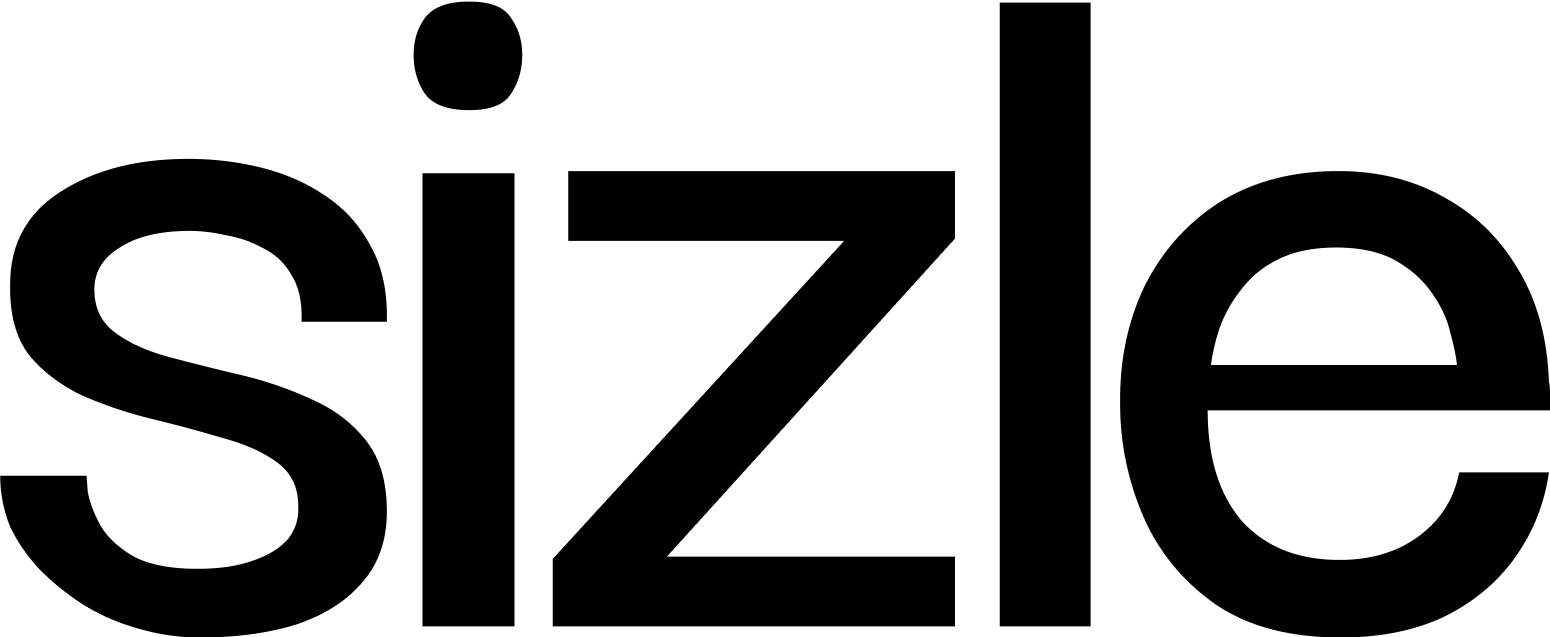Every large corporation, small company, local organization, and business in between have some form of centralized information center nowadays to facilitate communication and information access.
Without these knowledge bases, work can get scattered, and projects can derail because not everyone communicates appropriately or has access to the information they need to get the job done.
What are these centralized information centers? Knowledge management systems. They come in many forms, from cloud-based to content-focused, but all have the same foundations; making knowledge accessible in one spot for all. However, there is much more to a knowledge management system than just downloading some software or signing up for a site.
Not to worry, we’ve covered everything from definitions to knowledge management system implementation below. So keep reading to learn more.
What is Knowledge Management?
Knowledge management (KM) is key to any business. It’s a way for you and your team to store, organize, identify, and spread information. This practice is essential within larger organizations where not everyone has access to particular files or data.
Instead, a company or organization can use KM to make data access more accessible and more efficient. Plus, implementing KM practices and tools means that you can facilitate collaborative, organizational processes quicker.
The best way to implement KM is through a knowledge management system (KMS), technology that serves as a base for an organization’s collective knowledge. With a KMS, all workers can access information quickly from a centralized space instead of jumping through hoops to get the data that they need for their work.
Examples of Knowledge Management Systems
There is no single KMS for companies to use. Instead, many knowledge management tools exist, including document management systems, cloud file storage systems, content management systems, and intranets. Each device comes with its benefits. The knowledge management tool a company chooses depends on its needs.
What is a Document Management System
A document management system (DMS), sometimes known as document management software, is a technology that organizes and stores digital documents or electronic images.
You can think of it as a digital filing cabinet. If a person changes a document held in the software, the DMS notes the alteration and stores it. When another person comes along to access the file, they will also see the changes.
A DMS cuts down on tedious work since it provides everyone access to the same documents and digital images. Ultimately, it means no more old filing cabinet storage, continuous back and forth editing, or file requests.
Some document management system examples include:
What is cloud file storage
You might’ve heard about the cloud before, but do you know what it is exactly? It’s not an actual cloud in the sky, nor is it software that takes up storage on your computer’s hard drive. Instead, the cloud exists in a separate space. The data goes to the cloud when you upload documents, images, and other files to the cloud.
However, you don’t have to visit that knowledge base to access the information you store there. Instead, you can reopen stored files directly from your computer, laptop, or another electronic device that is compatible with the system.
Ultimately, the cloud document storage tool is an external knowledge management system that doesn’t require storage space. Not only can anyone with the required login access the information stored within the cloud, but it frees up storage space to streamline day-to-day functions and processes.
Some examples of cloud file storage include:
What is a Content Management System
Like a DMS, a content management system (CMS) is a software or platform used to store and share documents and files in a centralized place. However, unlike the DMS, CMS can hold all forms of digital content and often offers workflow management and publishing capabilities, making this knowledge management tool desirable for content creators.
A CMS is a platform rather than software installed on your computer. As a platform, multiple people can log into the account and actively collaborate on content and projects remotely, making it easier for content creators, creative teams, and workers to complete tasks.
Some examples of content management systems include:
What is an Intranet
As you might’ve guessed from the name, an intranet is similar to the internet in that it is a network that allows users access to the web. However, unlike the internet, an intranet connection is explicitly private. Ultimately, the private connection means that only specific people can access the intranet.
Using intranet as a KMS is desirable among organizations and companies that require specific security measures. The general public has access to the network with the internet, making work more susceptible to cyber hacks while the intranet keeps things more secure. This KMS tool also offers user profiles, storage and can work with a CMS for better productivity.
Some examples of intranet software companies include:
Knowledge Management Systems lifecycle
Like most things in life, knowledge management systems go through a life cycle of sorts. You only need to replace birth with knowledge creation and death with commoditization.
More specifically, a knowledge management system flows through benchmark life cycle steps, such as creation, mobilization, diffusion, and commoditization. All of which require your input to push along.
Knowledge creation
In the beginning, to kick start the KMS, you need knowledge. However, this type of knowledge won’t be random thoughts or trivia facts. Instead, this knowledge revolves around your desired goals. For example, if you intend to sell custom water bottles, the knowledge creation stage of the KMS will probably be all information and data surrounding your product.
Knowledge mobilization
Once you have your knowledge-focused and input, you need to update and circulate it consistently. Otherwise, you won’t be able to see how you progress toward your goal. In this phase, you can also set up networks to facilitate access to your employees or various teams so everyone can collaborate, update and input new knowledge into the system.
Knowledge Diffusion
Your information and data collected within the KMS will start to take shape in the knowledge diffusion stage. Here, you can disperse the information to potential clients or marketing platforms to showcase your product.
Knowledge commoditization
Commoditization means treating your knowledge or product as something valuable, which it probably is. This is the point in the KMS life cycle where your goal has been reached, and your product is on the market. But, this is also the stage where you need to continually maintain and update your information and data to maintain the product and sustain the goal you reached.
Bringing the custom water bottle example back into play, you will need to watch and maintain the information you have surrounding the product to keep it desirable. Say you notice after some time that customers start to drop off. This is the stage where you need to assess your knowledge and formulate plans around a solution.
How to build a KMS that works
So you’ve decided that your company needs a KMS. Then what? The simple act of setting up a KMS won’t magically fix your company’s issues. Instead, you need to gather information, set goals, assess your current processes, choose the best system relevant to your work, and create a plan of attack.
Gather your information and data first
You will need to gather all pertinent information and data before creating a KMS or signing up for a KMS service. In doing so, you can focus your priorities around the most significant issues within your organization and from your consumers.
For example, say individuals on your team have continual problems meeting deadlines because getting the files takes too long or having difficulty collaborating with the other workers. In that case, you might want to consider a KMS that caters to possible solutions to streamline work.
Similarly, you can look to your audience for guidance, both directly and indirectly. One way you can reach out to your audience is through a form of social media. For example, you can ask consumers for feedback directly and check out their responses and comments.
You can also check out data surrounding consumer interaction to identify weak spots within your organization. Once you’ve pinpointed the source, you can use your KMS to store and organize relevant data to make it easier for teams approaching the solution to access during their work.
Set a goal
After you’ve compiled your data, you can set your goal, which you will use to set milestones and track your progress. Ideally, you might want to set both long-term and short-term goals to make the most out of your management system implementation and tackle various priorities at once.
Assess your standard processes
How does your organization share and distribute information currently? Understanding your day-to-day knowledge sharing and storing processes will help inform the best course of action for you and the organization. If you don’t assess this before implementing a KMS, it might not roll out as smoothly as you anticipated.
For example, say that the employees don’t typically rely on submitting documented reports for advertising statistics but create presentations instead. If that’s the case, implementing a KMS, like a DMS, might not work well for your employees.
Choose the best KMS software or platform
Following your initial assessments, you can choose a KMS. Take total reviews of each option into consideration beforehand and compare them with your gathered data and information.
You can also make the transition easier for employees if you ask them what they would prefer. For example, what management style and software will be most straightforward for them to learn and navigate?
In doing so, you are more likely to improve efficiency. On the other hand, if you choose an option you think is best but might not serve your team adequately, the employees could lose precious work time figuring out how to use the software or system.
Outline a knowledge management strategy
Strategy is ultimately your key to success with any product, service, or commodity. Your strategy should start with the current status of your organization or the problem you want to address. It should also outline milestones and goals that you can use to measure your success along the way.
In addition, you should include the scope of the project you want to tackle. For example, will you work on this project for a few months or a few years? Setting the range can help you break down the larger goals and milestones easier.
Don’t forget to update frequently
If you don’t update or keep an eye on your KMS frequently, there isn’t a point in having one. The information will sit static, and you won’t be any closer to reaching your goals. Instead, you need to keep in close contact with all data and knowledge within the system to keep everything up to date and relevant to your goals.
You can use a data-tracking site like Google Analytics or add customer feedback surveys to your organization’s website to gather valuable information that will guide you in your updating services.
Benefits of knowledge management systems
Knowledge management systems offer various benefits to help out organizations of all sizes, including:
- Developing better strategies
- Getting faster document approvals
- Making information more accessible with document management
- Improving communication
- Improving your document workflow
These benefits directly relate to how employees interact with their work and with each other on a day-to-day basis. Knowledge management systems also offer more detailed benefits for outputting products, services, and other commodities. These benefits include:
- Improving profitability
- Developing better marketing strategies
- Recognizing industry or market trends quicker
Conclusion
A knowledge management system with a well-thought-out building plan, best tool choice, and thorough understanding can transform your day-to-day work routine and make goals more achievable.
While systems may range in tools and software forms, ultimately, all management systems act as centralized knowledge bases, containing all pertinent information and data for a given project.