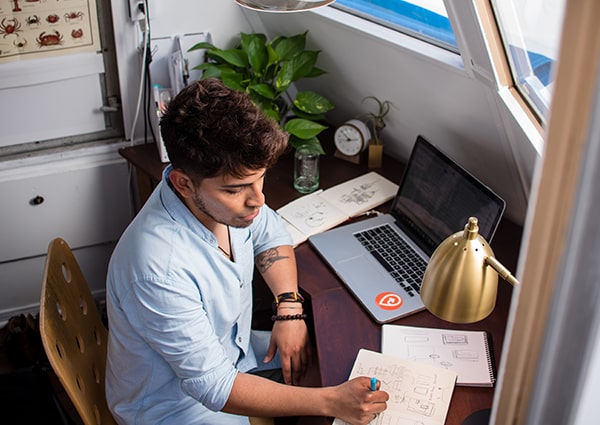Let’s face it, all of us have sent or received PDF documents at one time or another, and have needed to find a free PDF editor at short notice. Maybe you’re starting a new job and the human resources department needs your personal information. Or you’re applying for that job, and the company has an online form for you to fill out, or maybe you are finally signing the paperwork to buy a new house.
In any case, the Portable Document Format (PDF) works because it’s a stable file format that consistently crosses numerous word processing applications. When a document pops up in your inbox, you want to read it or print it without worrying about what software created it.
Whether you use an Apple computer or a Windows-based one, PDFs enable you to get your work done quickly. They also boost productivity for both the creator and receiver.
There is one issue with PDFs, though. It can be difficult to make changes to any document that has been converted to this file format.
Adobe introduced PDF way back in the 1990s to provide a way to open documents across all platforms and web browsers. In 2008, the International Organization for Standardization (ISO) took control of PDF development. Adobe retained some of its rights.
Opening a PDF viewer does not mean you are also opening the file to be edited or personalized.
Sadly, that includes inputting all the answers to those job application questions. We’ve probably all taken the time to fill in boxes in a PDF only to have the document not print them. Almost nothing seems more frustrating.
If you find yourself in a similar situation, it may be time to consider a free PDF editor to help make those needed changes work like a well-oiled machine.
A free, versatile PDF editor can provide a straightforward path to edit PDF files, without the requirement of purchasing one. You can also merge PDF files without paying a subscription fee. Additionally, no-cost PDF editors allow you to adjust text and images within any PDF document minus the need to convert it into a traditionally editable format first.
This is especially true for anyone who only needs to sparingly edit PDFs. If you are only revising a PDF here and there, online PDF editor tools can meet your basic demands.
Defining a Free PDF Editor
PDF editors are applications that allow anyone to alter and edit the structure of a document’s look and feel. For example, they provide the opportunity to fill in text boxes with writing or a signature.
As such, PDF editors have become an important and handy tool for anyone in the digital business community. Information changes rapidly, and PDF editors benefit various departments by coordinating the sending and receiving of new information.
Whichever way the document is changed, it will not change the file’s original formatting. That’s important. When you send the document back with your edits, your recipient will get it in an equally accessible format.
Secure
PDF creators appreciate that the information contained on their documents is safe, thanks to PDF password protection. Adobe PDF editors ensure that your documents include restricted access. Be sure to always use a secure document sharing tool to share your files with others and protect your information.
Portable
One key aspect of PDFs is their ability to be opened by any operating system. From iPads to the earliest (or latest) version of Windows, PDFs breakthrough platform variances. A free PDF editor will allow your document changes to open no matter which operating system you use.
Compatible
Ever send a document to someone, then get an angry email because they couldn’t open it? You might have the newest edition of MS Word while they’re using WordPerfect. Or vice versa.
Working with PDFs eliminates this frustration. They can be opened on any computer or digital system. So, using a free PDF editor can be a boon for anyone sharing files from a desktop, laptop, pad, or phone. Everyone will see the same formatting.
Versatile
Because PDFs eliminate the need for all users to utilize equivalent operating systems, platforms, or software, you can be more creative with them. PDFs can absorb spreadsheets, infographics, and images, as well as simple text. An online PDF editor can help you insert any of these into your document. You can also convert spreadsheets and tables into PDF files with a free online XLS to PDF or XLSX to PDF converter.
Reliable
PDF has become the go-to source for millions of documents worldwide. Government agencies use them. So do real estate agencies, corporations, and authors. Each day thousands of people create documents of one type or another and convert them to PDF. Using a free PDF editor will make sure the documents you send to others have appropriate formatting.
How Does A Free PDF Editor Help?
Now we know that PDFs have become standard due to their security, portability, versatility, and reliability. So, why would anyone need an editing application for these dependable files?
Simple, things change.
People use the technology available to make all sorts of modifications:
- Edit PDF text size or font color
- Crop or colorize images
- Leave comments for others to see
- Rotate PDF pages or documents
- Add, remove, combine and merge PDF pages
- Create an updated version of the file
- Convert documents to PDF
- The best free PDF editors will allow you and those you share documents with (like your work teammates) to create an ongoing digital dialogue. This virtual conversation can save time and energy.
Feedback and sharing are important parts of the collaborative process. Free PDF editors help you with these functions. This is especially true when working with your vendors and employees.
For example, you may tender an offer letter to a new hire. He or she lives in a different time zone and has some questions. Instead of waiting until the next day to give you a call, the potential hire uses a PDF editor to tack on a sticky note with the question. You open the file and immediately see the question. You can now answer it by phone, text, or sending back the augmented PDF.
Free PDF Editors give you choices.
Do you Need a Free PDF Editor?
Evaluate whether your office would function better if you included a PDF editor in your workspaces.
- Does your industry heavily rely on PDFs?
- Do you send or receive sensitive information to colleagues or clients?
- Do you communicate with people who have different computer systems or use different word processing, spreadsheet, or digital graphic applications?
If the answer is yes to any or all these questions, the overall answer is also yes. You could benefit from a PDF editor online.
Remember, PDFs have become the standard application for creating, sharing, and storing sensitive business information.
What Should You Look for in a Free PDF Editor?
The basic editing function is frankly the most important and elementary feature of any free PDF editor. A well-designed and reliable PDF editor should give you the ability to customize your documents any way you see fit. This provides any user with more flexibility, which is especially important when dealing with numerous PDF files.
You want to add new text, modify existing text or imaging, or comment on content without disturbing the original formatting. Free PDF editors should allow you to make the modifications you need to.
Annotation
Have you ever:
- Made short comments in provided PDF text boxes?
- Written or signed a PDF contract?
- Send a PDF document for digital signature?
- Added your suggestions to a team PDF file?
- Searched a PDF file for text and phrases?
- Highlighted an important section of a PDF business plan?
- Extracted pages from a PDF document?
- If you answered yes to any of these, then you have annotated a PDF. It’s the most common use of PDF editing.
Studies have shown that annotating a document is one of the best ways to learn, especially in the digital age. In addition, digital teams work better when everyone has access to an editing system that crosses platforms.
When you aren’t sure how to edit a PDF, look for free PDF editors that provide a variety of annotation tools. These should consist of highlighters in different colors, underlines, sticky notes, stamps, and strikethrough capability.
Utilizing these features improves personal understanding of the document you are reading and helps your teammates see the changes you think are necessary to improve a collaborative project. It doesn’t take much effort to quickly see highlighted text or a sticky note with fresh ideas. They help readers roll past unneeded information and land on the important stuff. Likewise, a contract may have several words lined out or redacted. Any free PDF editor should have these basic functions.
Conversion
It sure can be a bother when we need to send various files to different people – and they all have different formats on their computers. Or, they all have their preferences as to which software they like to use. Some value Word, while others like PowerPoint. Graphic artists may use InDesign.
If they send you a document in any of these formats, then it is likely to be a mess when you open it. That is unless you have the exact version of the software used to create it. Otherwise, frustration occurs when paragraphs are misaligned, fonts are wonky, and spreadsheet cells are scattered.
The utilization of PDFs to standardize business-to-business communication, sharing files, or producing content minimizes the margin of error, yet it maximizes productivity. PDF editors can go back and forth among a variety of file formats. Taking the time to convert any document into a PDF will help in this regard. Open it, and voila! Everything is in place.
A free PDF editor will give you the option to convert any of your changes from any of your software choices into the main PDF format.
Do you need to convert a Word, PPT or other kind of document to PDF?
Use Sizle’s free PDF Converter for fast and free file conversion.
Orientation
Sometimes, PDF documents can display incorrectly on your computer, tablet, or phone. Maybe they’re upside down. Or sideways. This often happens when the original document is exported from a scanner or saved at a non-standard aspect ratio.
You can’t often turn your device upside down to view the document correctly. A solution is needed. The sender could re-scan the document – upside down – so it will appear right side up on your computer. Or you can use an online PDF editor to flip it and rotate your PDF yourself. That seems a bit easier, now doesn’t it.
Page Attributes
One positive aspect of PDFs is their ability to include numerous pages. They could be a dozen pages of reports or 300 pages of a book. Either way, modifying large-scale documents can be easy with a free PDF editor.
Look for editors that can extract pages, insert pages, replace pages, rotate pages, merge pages or delete pages. In addition, editors should add headers, footers, and page numbers from the main menu.
OCR Capability
Optical Character Recognition (OCR) continues to be one of the crucial components of PDF editors, and for a very good reason. PDF files are often later converted into visual-only files, such as .jpeg or .png. Once they are in these formats, editing any textual content within them is virtually impossible. To do so, you’ll need OCR capability.
Search for a free online PDF editor that provides this valuable service. OCR will expedite the text editing process, even when the file format has been flattened and changed into an image.
Don’t settle for PDF editors without this, or your efficiency will suffer. Without OCR, you will need to manually edit, reproduce, or recreate all that textual content. And that’s time-consuming.
Signature Functionality
Your industry or profession may require the use of signatures on certain documents. In the past, that meant setting an appointment or contacting a notary. Now, several industries have adopted electronic signatures on uploaded and downloaded contracts of all kinds. Still, signing documents on your computer, tablet, or phone can be tricky.
That’s why it’s important to find an Adobe PDF editor that comes furnished with signature functionality. This operation will help you seamlessly create your custom signature using your mouse, keyboard, or finger.
Form creation
If you are the creative type, then you’ll want the ability to generate your work. A good free PDF editor will allow you to craft custom forms and documents that you can send to others. Then, whether they’re creative or not, they can fill out your form and send it back to you.
It’s a good idea to select a free PDF editor that incorporates customizable form creation. Your creative itch will be scratched, and your document workflow will improve.
Customer Service
Once you have futzed with your free PDF editor for a while, you will likely have developed a strong understanding of its basic capabilities and maybe even its advanced features. But there might be a lingering question, or something just doesn’t work the way you think it ought to. Like any software or application, there is likely a time when you will need assistance from someone who works at the company that built the PDF editor you are using.
That’s why it’s critical to choose one where you can contact the company’s customer support team at a moment’s notice. That may mean chat boxes, email, toll-free phone numbers, or other forms of communication. Any worthwhile PDF editor application company should provide reliable and professional customer service all day long.
Bottom Line
Whether you use PDFs for business, school, virtual meetings, physical or virtual classrooms or personal use, they have become a standard method for sharing information. The obvious advantage of PDF documents is that the content looks the same no matter the operating system or software you use to open them. PDFs also look great on every type of device. Thus, PDF documents are an excellent alternative when sending important information electronically. Otherwise, people might misinterpret vital info if the document’s formatting was clunky or unreadable.
But, making changes to a PDF isn’t as simple as making changes to Microsoft Word documents or Apple Pages files. PDFs require a separate application to make those desired alterations.
The good thing is that modifying PDF files can be done with a PDF editor. The bad thing is that most PDF editors are expensive. That’s because Adobe, the company that invented the PDF, still owns the technology and is not about to give up its trade secrets willingly. (BTW, this is why you can save a file as PDF from almost any software, but you can’t edit it once you do.)
Luckily, there are some free PDF editors on the market that provide all the tricks. A free PDF editor will give you the tools necessary to augment text and images in your PDF files. This is without having to convert it first to a different format or purchase expensive solutions.
To find the best free PDF editors such as Sizle, which allows you to edit PDFs frequently and freely. They combine annotation, conversion, orientation, and page attribute qualities with OCR capability, signature functionality, form creation, and customer service.
Using a free PDF editor is a smart business decision because it helps you save time and money.